Amplify Your Reno Business Success With Google Reviews
As a local business owner in the bustling city of Reno, your online reputation is as vital as the quality of services you provide. It’s an era where search results significantly impact small businesses and their interaction with potential customers. Business owners in the Reno area can leverage tools like Google Business Profile (aka Google My Business) to enhance their digital footprint and increase local customer engagement.
9 Ways to improve your GMB Review Score
#1 Ask for Positive Google Reviews
Google reviews play an integral role in the perception of your business in the eyes of potential customers. Local businesses in the Reno area often highlight landmarks around the downtown Reno area and the iconic Reno Arch to help create positive reviews and optimize their Google accounts. Here’s how to do it:
- Directly Ask: Express to your customers that their feedback matters. Explain how their review can help other customers and improve your business. People appreciate when their opinions are valued, and most are willing to spare a few minutes to provide a review response.
- Email Requests: If you have a mailing list, leverage it to gather reviews. In your email, include a friendly message expressing your appreciation for their support, a clear call to action for writing a review, and a direct link to your Google Business Profile review page.
- SMS Requests: SMS prompts are immediate and personal, which can lead to faster responses. Structure your message similarly to the email request, but ensure it’s short and concise, and remember to include the review link!
#2 Create a Google Review Link Shortcut
The convenience factor in leaving a review is directly proportional to the likelihood of a customer leaving one. Having a shortcut link to your Google Business review page ensures customers can leave their feedback without much hassle. Follow these steps:
- Log into your Google My Business account.
- From the menu, select ‘Home.’
- On the right, you will find ‘Get more reviews’ and a short URL that leads to your review page.
Share this link via email, SMS, social media, or even print it on your receipts to get more positive reviews.
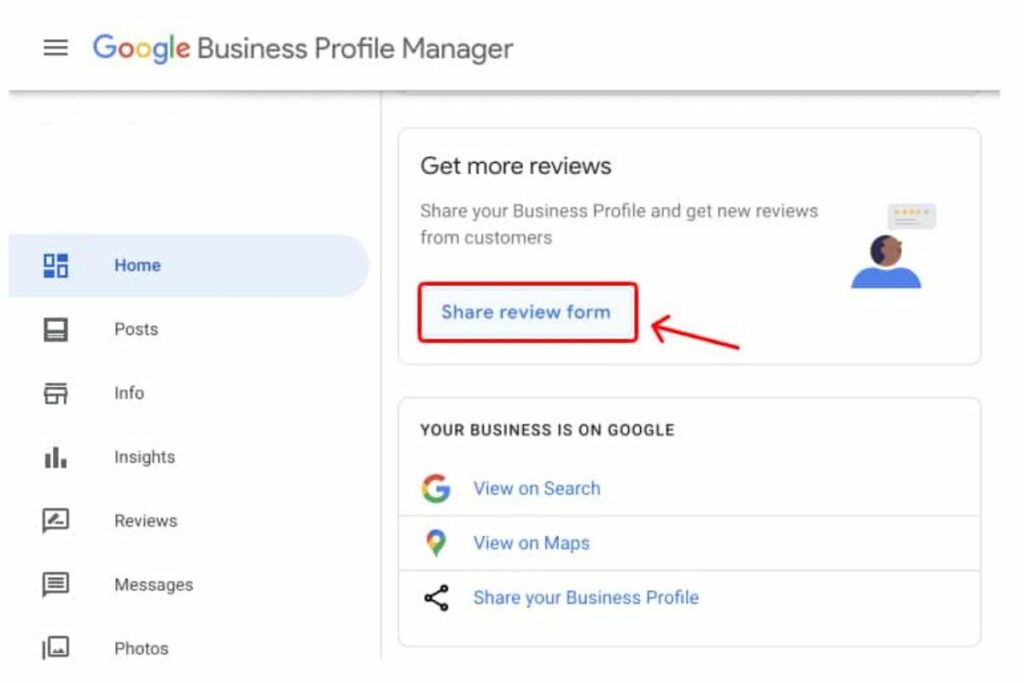
#3 Provide Excellent Customer Service
The heart of any great review is excellent customer service. As a business owner in the biggest little city, you are more than your products or services. A few tips include:
- Train your staff about your products or services and how to interact positively with customers.
- Every customer interaction, whether through a phone call, service delivery, or a quick question, should be handled professionally and kindly.
- Treat customer feedback as a valuable resource. Show appreciation for their input and use it to continually improve your services.
#4 Respond to Existing Reviews
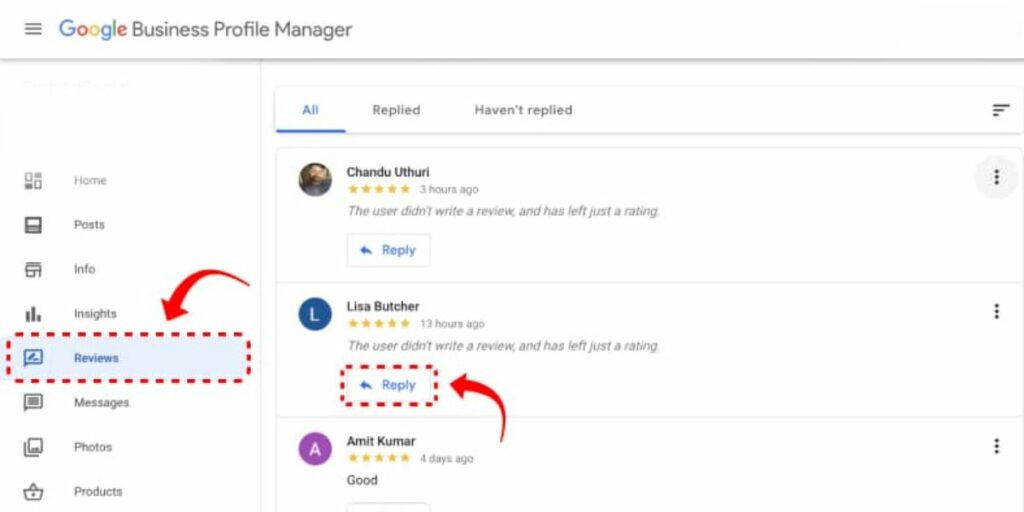
Responding to reviews, especially positive ones, shows that you appreciate your customers and value their feedback. This encourages others to leave their reviews and creates a healthy feedback cycle. Some tips for responding to reviews are:
- Always thank your customers for taking the time to leave a review. This shows your appreciation and can encourage others to leave their reviews.
- If a review mentions a specific positive aspect of your business, acknowledge it, and express how proud you are of that aspect.
- Encourage repeat business by letting the customer know you’re looking forward to serving them again.
Responding to reviews, especially positive ones, shows that you appreciate your customers and value their feedback. This encourages others to leave their reviews and creates a healthy feedback cycle. Some tips for responding to reviews are:
- Always thank your customers for taking the time to leave a review. This shows your appreciation and can encourage others to leave their reviews.
- If a review mentions a specific positive aspect of your business, acknowledge it, and express how proud you are of that aspect.
- Encourage repeat business by letting the customer know you’re looking forward to serving them again.
#5 Share Positive Reviews on Your Website
Featuring positive reviews on your website can help boost your business’s credibility and trustworthiness. It also enables new visitors to see the positive feedback from your customers right on your landing page. You can create a dedicated ‘Testimonials’ section or have them on your homepage.
#6 Link Out to Your Google Reviews Page from Your Website
Directing visitors from your website to your Google reviews page allows them to read more about other customers’ experiences. It adds a layer of trust and confidence in your potential customer’s minds.
#7 Ask for Google Reviews in Person
While digital methods work well, always appreciate the power of a personal touch. When customers are about to leave your store or have just availed of your service, ask them in person to leave a review. The sincerity of a face-to-face request often resonates well.

#8 Ask for Reviews on Social Media
Social media platforms are a great place to connect with your customers. You can post engaging content and request your followers to leave a review on your Google Business Profile. Engage with them and thank them for their reviews.
- Post engaging content related to your business and use this as an opportunity to ask for reviews. For instance, if you share a post about a new product or service, ask your followers to share their thoughts and leave a review on your Google Business Profile.
- You can also create dedicated posts asking for reviews. Be transparent about how reviews help your business grow and improve.
- Remember to respond to comments on your posts, especially if they’re providing feedback. Engaging with your customers can build a robust online community and increase their likelihood of leaving reviews.
- Occasionally, share positive reviews on your social media platforms to showcase customer satisfaction and encourage more reviews.
#9 Invest in Review Generation Tools
There are several tools available that can help streamline the process of gathering and managing reviews. These tools can send automated emails or SMS, provide analytics, and much more. Investing in one could save you time and help increase the number of reviews you get.
- Review generation tools can automate the process of asking for reviews. They can send emails or text messages to your customers, provide you with a simple way to share your review link, and even provide a platform for customers to leave reviews directly.
- Some tools have built-in analytics that shows you how many reviews you’re getting, your average rating, and other useful metrics. This data can provide valuable insights into your customers’ perceptions of your business.
- Many tools offer features for managing reviews from multiple platforms in one place. This can save time and ensure you’re responding to all reviews.
- Some tools also offer widgets you can add to your website to display reviews, making it easy to showcase your positive feedback.
Getting the Most From Your Google Business Profile Listing
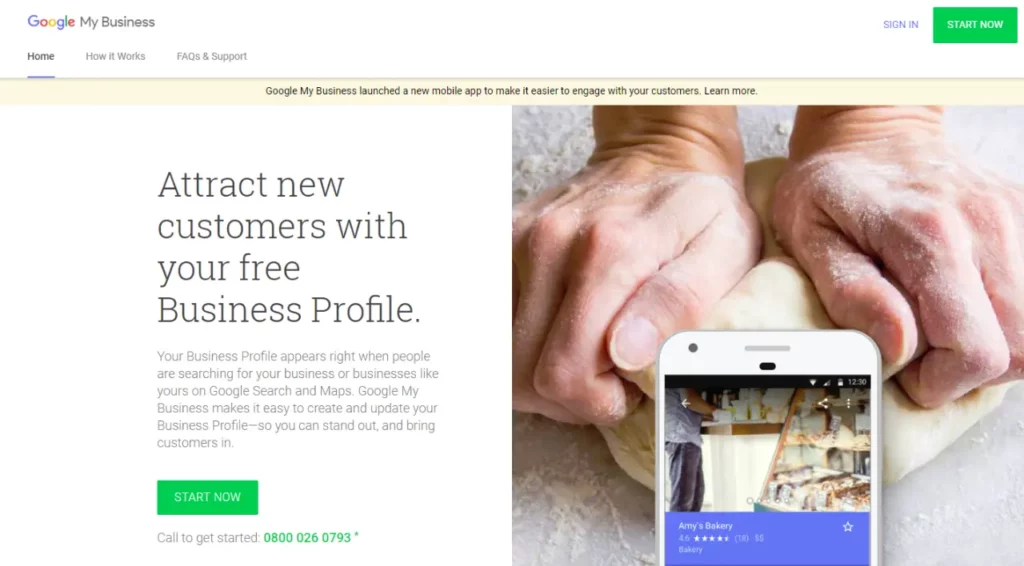
Keeping your Google Business Profile up-to-date is crucial. Ensure that your phone number, hours of operation, and business details are accurate. Regularly post updates about your business to engage with your audience.
- Ensure all your business information is correct and complete, including your business name, phone number, address, and hours of operation. Google often prioritizes complete listings in local search results.
- Regularly posting updates or news about your business on your Google Business Profile can engage your customers and keep your profile fresh. This can include announcements about new products or services, special promotions, or updates related to the operations of your business.
- Actively manage and respond to all reviews on your profile. This includes thanking customers for positive reviews and professionally addressing any negative reviews.
- If your business changes in any way, such as new operating hours, holiday hours, or a new phone number, update your profile as soon as possible. This ensures your customers always have the most accurate information.
- Adding photos or a virtual tour of your business can make your profile more engaging and give potential customers a better understanding of your business. Regularly add new photos to keep your profile fresh and engaging.
Remember, an actively managed and frequently updated Google Business Profile can significantly improve your online presence, visibility, and customer engagement. It helps you stand out in the business listings and solidifies your presence in the Reno area. By asking for reviews, responding to them, and optimizing your Google My Business listing, you can improve your online reputation, attract more local customers, and grow your business in the Reno area.
Make Digital Results Your Google Partner Agency
Working with the right partner can be of critical importance. A good “Google Partner” agency, like Digital Results, can help you determine the most effective ways to utilize Google Ads to meet your specific business goals. However, we believe that, first and foremost, we have your best interests at heart—because your success equals our success.
The advantage of working with a Google Partner agency like Digital Results is that we can take care of your SEO and PPC marketing, giving you more room to focus on the parts of your business you love the most.


