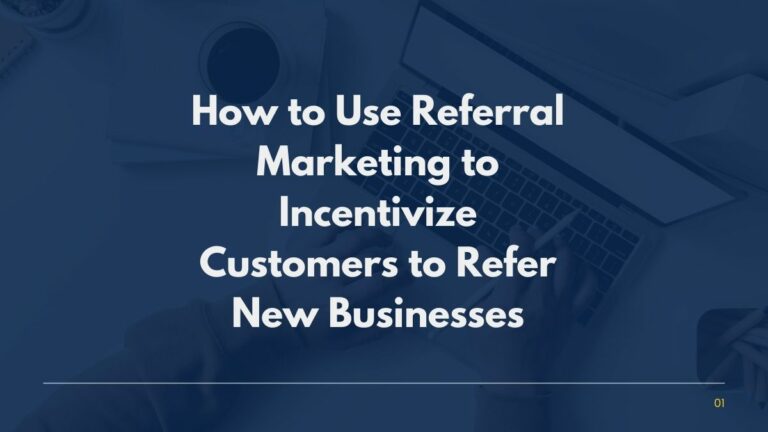Boost Your SEO with Alt Tags: A Complete Guide to Using Target Keywords in Image Alt Text
If you’re running a website, you’re likely aware of the importance of search engine optimization (SEO) for driving traffic and increasing visibility. Optimizing images with alt tags for search engines is as important as optimizing other content on your site. SEO is the practice of making your website more visible in search results. While many factors determine how highly ranked a page is on search engines such as Google and Bing, the content itself is one of the most important.
Alt tags, or alternative text descriptions, are an often-overlooked element of on-page SEO that can significantly impact your website’s search engine ranking. This guide will explain what alt tags are, why they’re essential for SEO, and how to use them to help search engines better understand your website’s content.

What are Alt Tags?
Alt tags, also known as alternative text, are valuable HTML attributes that provide a brief textual description of an image present on a webpage. Initially, they were developed to ensure web accessibility for users with visual impairments. However, over time, alt tags have emerged as a crucial element in optimizing web content for search engines.
With alt tags, search engines can identify the content of a webpage even if it contains images. As search engine crawlers go through web content, they also scan for alt tags to understand the context and relevance of images to the page’s overall content. As a result, incorporating well-crafted alt tags into your webpage can significantly enhance your website’s search engine optimization (SEO) and boost its visibility on the search engine results page (SERP).
Alt attributes are an essential aspect of web design and SEO. By using descriptive and relevant alt attribute tags, you can make your web content more accessible and understandable to users, especially those with disabilities. You can improve your website’s search engine visibility and overall SEO performance, leading to higher web traffic and conversions.
Why are Alt Attributes Important for SEO?
Alt tags are a fundamental element of on-page SEO that help determine the relevance and quality of a webpage, including the content on the page and the meta tags, such as the title and description.
Optimizing your images provides another way for search engines to understand the content of your page and determine its relevance to user search queries. This can result in higher rankings in search results, leading to increased traffic and visibility for your website.
How to Write Alt Tags with Target Keywords
Step 1: Identify Target keywords
Identifying the phrases and terms users search for related to your content is crucial. Start by researching keywords—this will help determine what words may help your website or blog rank on search engines.
Step 2: Write a Descriptive Alt Tag
A descriptive alt tag accurately describes the image’s content and should be concise — using around 125 characters or less — remember to include target keywords.
Step 3: Use Natural Language
While including your target keywords in the alt tag is essential, always write in natural language—avoiding keyword stuffing or awkward phrasing.
It’s also important to consider how search engines will read the tag. For example, if a user searches for “Boston Terriers“, the alt tag should describe that breed of dog (rather than simply including the phrase “dog”).

Step 4: Be Specific
Specific language can help search engines better understand what is contained in a web page and improve their ability to match content with relevant queries. Being specific in alt attributes can also help you avoid duplicate content issues. If several web pages are about the same thing, search engines may choose to list only one of them in their results. Specific alt tags may help you get an edge over a competitor who has written more broadly or less accurately about your topic.
Step 5: Consider the User
Remember that alt tags were created for accessibility and user experience, so it’s important to think about the person who will view your image when writing them. Ensure you clearly describe what is shown in the photo, not just keywords or other things aimed toward search engines.
Best Practices for Writing Alt Tags
To make your alt tags as helpful and informative for users of screen readers as they are for search engine crawlers, we suggest these best practices:

Be Descriptive and Concise: Avoid generic or vague descriptions of the image’s content that don’t provide helpful information. The best alt attributes are short and descriptive and use only 125 characters or less. Avoid lengthy descriptions that may be overwhelming or difficult to understand.
Use Hyphens to Separate Words: When you incorporate multiple keywords into your alt tag and separate them with hyphens, the search engines can better understand the individual keywords they contain.
Avoid Keyword Stuffing: While including target keywords in your alt tags is essential, avoid keyword stuffing or irrelevant keywords. Doing this can harm your search engine ranking and make your content less effective.
Common Mistakes to Avoid When Writing Alt Tags
Alt tags can have a significant impact on your website’s search engine ranking, but here are several common mistakes to avoid when writing them:
They are Too Promotional or Sales-Focused
Using alt tags that are overly promotional or focused on selling a product or service can harm your website’s search engine ranking and user experience. Alt attributes should focus on accurately describing the image’s content and incorporating relevant target keywords rather than trying to sell or promote a product.
They Are Too Similar to Your Page’s Meta Tags
Using alt tags that are too similar to your page’s meta tags can harm your website’s search engine ranking. Search engines like Google look for unique and descriptive content on each webpage, so it’s vital to ensure your alt tags differ from your meta tags and accurately describe the image’s content.
They Are Too Repetitive Across Your Website
Using the same alt attributes over and over again across your website can also harm your search engine ranking. Instead, each image on your website should have a unique, descriptive alt tag that accurately describes its content. This can help search engines and users better understand the context of the image and improve your website’s overall SEO.

You Haven’t Added Them into Your SEO Strategy
One of the most common mistakes regarding alt tags is simply needing to integrate them into your overall SEO strategy. However, alt tags are an essential element of on-page optimization that can significantly impact your website’s search engine ranking and user experience.
By following best practices and incorporating target keywords naturally and organically, you can optimize your images for SEO and improve the visibility and accessibility of your website.
Image Alt Attribute FAQs
How Alt Tags Affect User Experience
In addition to their impact on search engine ranking, alt tags can also improve the user experience of your website. Users with visual impairments can better understand the page’s content using screen readers by providing a text description of the image. Alt tags can also improve the load time of your website by giving a text description of the image in place of the actual image if it fails to load.

Closing Notes
Alt tags are an essential element of on-page SEO that are often overlooked but can significantly impact your website’s search engine ranking. By incorporating target keywords into your alt tags and following best practices, you can help search engines better understand the content of your website and improve its visibility and traffic. Also, remember to consider the user when writing alt tags, as they were originally designed for web accessibility. With these tips in mind, you can start optimizing your images for SEO and improving the user experience of your website.
If you need assistance auditing your website to ensure it follows best SEO practices for image attributes, Digital Results would be glad to assist. Feel free to contact us today for a free 30-minute consultation; one of our experts will be happy to help assess the state of your images’ optimization and make recommendations about how we might improve them with respect to search engine ranking.