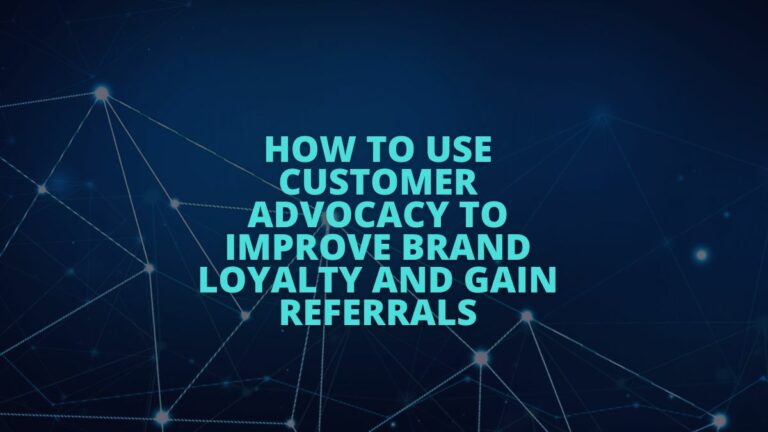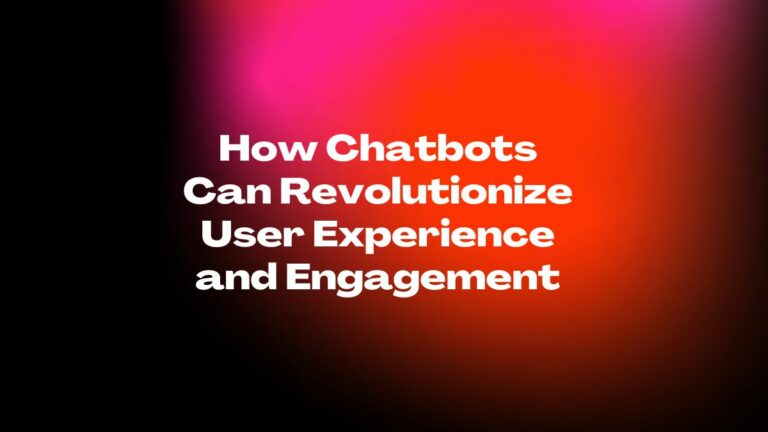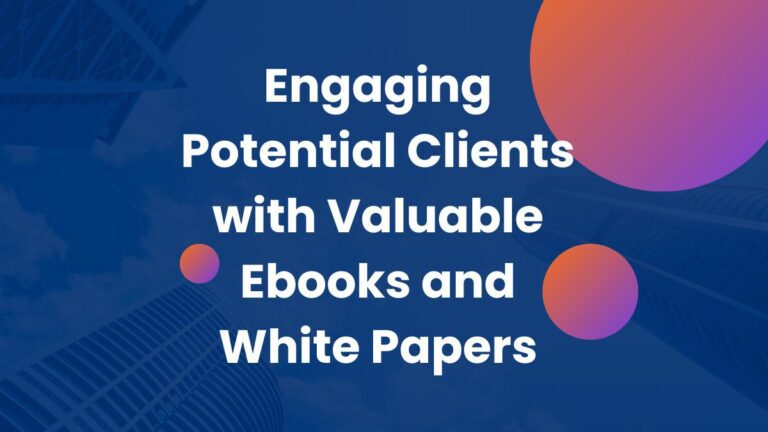11 YouTube SEO Tips to Help You Rank Higher on YouTube Search
What is SEO on YouTube?
Search Engine Optimization (SEO) on YouTube, similar to Google SEO, involves optimizing your videos, playlists, and channel to be found by users searching for content like yours. YouTube is the world’s second largest search engine, meaning a massive audience is looking for videos like yours. Just like a website owner wants their site to appear on the first page of Google search results, you, as a content creator, want your videos to appear in the top results of YouTube search.
How Does YouTube SEO Work?
YouTube SEO operates on a variety of ranking factors. The platform evaluates the relevance of your video to user queries, the amount of engagement it receives (likes, comments, shares), and the general performance of your channel (subscriber count, watch time). It also assesses the video’s quality, looking at elements like video length, resolution, and user behavior, such as audience retention.
YouTube SEO is a complex process. It’s not enough to upload a video, sit back, and wait for the views to roll in. Instead, you need to know how to optimize your videos with the proper metadata and tags, create compelling thumbnails, write meaningful titles and descriptions, and promote your content on social media platforms like Facebook and Twitter.

11 Top Tactics for Businesses to Do YouTube SEO
1. Conduct Video Keyword Research That Matches Your YouTube Traffic
Understanding your audience’s language is an integral part of optimizing your videos for YouTube. This involves conducting thorough keyword research to grasp your viewers’ specific terms and phrases when hunting for content. By doing this, you’re improving your chances of appearing in their search results and ensuring that your content meets their needs and expectations. Various keyword research tools can help you find high-volume, low-competition keywords relevant to your video content.
Once you’ve identified these keywords, the next step is to weave them into your video’s metadata naturally. This includes your video title, description, and tags. The strategic placement of keywords in these areas can significantly enhance your video’s visibility in YouTube’s search results. However, remember that while keywords are important, they need to be used in a way that appeals to your audience and fits the context of your video. Keyword stuffing, or the overuse of keywords, can lead to a poor viewer experience and may even hurt your ranking on YouTube.
2. Great Video Titles Include Keywords
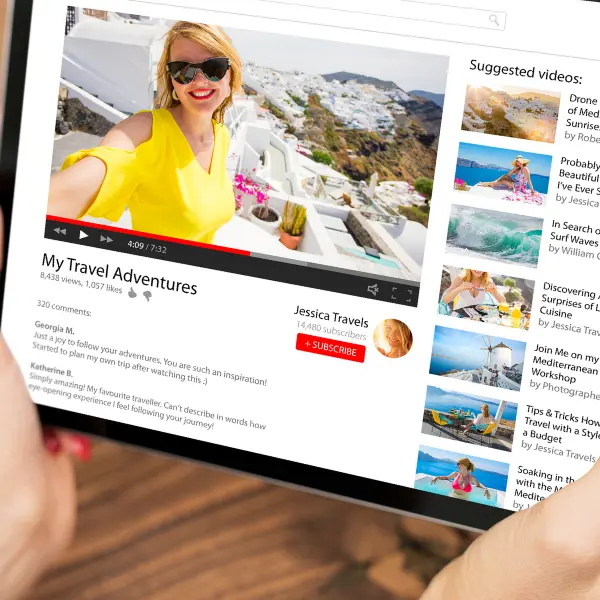
Keyword research is just the first piece of the YouTube SEO puzzle. The fruits of your research must be utilized effectively to create an impact, and one of the critical areas to deploy your keywords is your video title. A well-crafted title that includes your target keywords can significantly boost your video’s visibility on YouTube. It acts as a beacon, attracting your target audience and signaling that your video contains the content they seek.
However, more than simply including keywords is required. Your video title should be engaging and relevant to the content of the video. Imagine your title as a promise to the viewer – it needs to accurately represent what they will gain from watching your video. Users are likelier to click and watch if your title piques their curiosity or emotionally resonates with them.
This delicate balance between SEO optimization and user engagement makes a video title great. Remember, a click-worthy title can substantially improve your video ranking on YouTube, leading to more views and greater success.
3. Include the Keyword in Your Video File
The process of YouTube SEO optimization doesn’t just begin after you’ve uploaded your video; it starts even before that. When preparing your video for upload, including your target keyword in the video file name is beneficial for SEO. This seemingly minor detail can significantly affect how YouTube’s algorithm perceives and ranks your video.
Let’s say you’ve created a video about “homemade pizza recipes” which is also your target keyword. So, when saving your video file, instead of leaving it as something like “final_edit_v2.mp4” or “mov1234.mp4”, rename it to match your target keyword. So, your video file name could be “homemade-pizza-recipes.mp4”.
YouTube’s algorithm, while sophisticated, isn’t capable of watching and understanding your video in the way a human viewer would. Instead, it relies on the metadata associated with your video, such as the file name, to gather context about your content. Including your keyword in the video file name provides valuable information for the algorithm to index your video appropriately. This small step can enhance your video’s SEO, making it more discoverable to your target audience on YouTube’s platform.
4. Optimize your YouTube Video Description
The video description is a vital element of YouTube SEO. It serves as a summary of your video content for both your viewers and the YouTube and Google algorithms. The more accurate and detailed your description is, the easier it is for these algorithms to understand your content and rank it appropriately.
Including your keywords naturally within the video description can significantly enhance your video’s visibility. Therefore, it’s essential to avoid keyword stuffing and, instead, aim to use your keywords in a way that makes sense and adds value to your viewers.

Incorporating links to your website within the description of your YouTube video is an effective strategy to drive more traffic and conversions. These links can guide interested viewers directly to your product or service pages, blog posts, or any other relevant webpage. This can increase the direct traffic to your site and improve the time spent on your site, both of which are clear signals to search engines like Google. Moreover, these links help to create a seamless ecosystem between your YouTube content and your website, encouraging users to interact more deeply with your brand. However, it’s crucial to ensure that these links provide genuine value to your viewers and aren’t just included for the sake of it. Always aim to link relevant and valuable pages to your audience, further enhancing their experience and engagement with your content.
Having clear calls to action within your description can improve viewer engagement. Whether you’re encouraging viewers to subscribe, share your video, or check out your website, a call to action can guide your viewers toward meaningful engagement with your content.
5. Use Video Hashtags to Drive YouTube Search Results
Hashtags are a powerful tool to boost your video’s visibility on YouTube. They function as clickable links that help categorize content, making it easier for users to discover videos within a specific topic or theme. By including relevant hashtags in your video description, you’re placing your content into specific categories for users to browse or search.
When users click on or search for a specific hashtag, they’re directed to a dedicated page featuring videos that have used the same hashtag. This can dramatically improve your video’s discoverability, mainly if you use popular or trending hashtags related to your content. Your selected hashtags can also appear above your video title, providing users with immediate context about your video’s content.
Remember, as with other social media platforms, using hashtags responsibly is essential. Stick to a few relevant hashtags rather than overwhelming your description with too many, which might be spammy. Always ensure that your chosen hashtags are directly related to your video content. This way, you optimize your video for YouTube SEO and improve the user experience by categorizing your video appropriately. Using hashtags effectively can drive more YouTube search results to your videos, gaining more views and potentially more subscribers.
6. Select a Video Category
Choosing the correct category for your video is an essential step in the YouTube SEO process. When you upload a video to YouTube, you’re asked to select a category under the “Advanced settings.” This category helps YouTube understand your video’s context and subject matter, aligning it with similar content on the platform.

Selecting an appropriate category enables YouTube to group your video with others of the same genre or theme. This plays a significant role in how YouTube recommends videos to its users, mainly through features like ‘up next’ and ‘suggested videos’. If your video is accurately categorized, it’s more likely to be served to viewers interested in similar content, thus increasing your video’s visibility and potential reach.
Furthermore, selecting a relevant category can help you tap into pre-existing audiences on YouTube who regularly consumes content within that category. This increases the likelihood of your video being discovered by viewers genuinely interested in your content. However, it’s crucial to be accurate when categorizing your video to ensure it reaches the right audience and provides a positive viewer experience.
2023 YouTube Category List
- Film & Animation
- Autos & Vehicles
- Music
- Pets & Animals
- Sports
- Short Movies
- Travel & Events
- Gaming
- Videoblogging
- People & Blogs
- Comedy
- Entertainment
- News & Politics
- Howto & Style
- Education
- Science & Technology
- Nonprofits & Activism
- Movies
- Anime/Animation
- Action/Adventure
- Classics
- Documentary
- Drama
- Family
- Foreign
- Horror
- Sci-Fi/Fantasy
- Thriller
- Shorts
- Shows
- Trailers
7. Create Custom Video Thumbnails for Your Videos
A video thumbnail is the book cover of your YouTube content. It’s the first impression viewers have of your video as they browse through YouTube search results, suggested videos, or their subscription feed. Therefore, investing time and creativity into crafting an engaging and representative thumbnail can significantly enhance your video’s click-through rate (CTR).
Creating engaging and eye-catching thumbnails is crucial for boosting your video’s click-through rates on YouTube. Here are the top five tips for making the best custom video thumbnails:
- Use High-Quality Images: Your thumbnail is the viewers’ first impression of your video. Use high-resolution images to ensure your thumbnail looks clear and professional on small mobile screens and larger desktop displays. Blurry or pixelated thumbnails can deter potential viewers.
- Include Text Descriptions: Adding a short, descriptive text on your thumbnail can provide context and grab the viewer’s attention. The text should be large and legible, even on smaller screens. It should also complement your video title, not repeat it.
- Apply Consistent Branding: Consistency in your thumbnail design across all your videos can help build your brand’s identity on YouTube. Using consistent colors, fonts, or layouts can make your content immediately recognizable to your audience.
- Showcase Key Moments or Emotions: Choose images representing key moments in your video. This could be a reaction shot, a product close-up, or a visual summary of your content. These images can pique viewer curiosity and give a sneak peek into your video content.
- Test and Analyze: YouTube allows creators to A/B test different thumbnail designs. Use this feature to understand what works best for your audience. Then, monitor your video’s performance and tweak your thumbnail design based on what drives the highest click-through rates.

Remember, your video thumbnail should accurately represent the content of your video. Misleading thumbnails may result in immediate drop-offs and lower watch time, negatively impacting your video’s SEO.
8. Add Keyword-Rich Subtitles and Timestamps to Your YouTube Videos
Subtitles enhance the viewer’s experience and boost your video SEO. They make your content accessible to a broader audience, including non-native English speakers and the deaf or hard-of-hearing community. Plus, keyword-rich subtitles give YouTube more information about your video content.
Adding timestamps to your YouTube video subtitles within the descriptions is a valuable tactic that can significantly improve the viewer experience and contribute to your video’s SEO. These timestamps, called ‘chapter markers’, allow viewers to navigate directly to your video’s main sections or points of interest. By providing a clear breakdown of your video’s content, you’re enhancing user experience by making your content more accessible and easier to digest. In addition, this can result in increased watch time, as viewers can skip to the parts they’re most interested in or revisit specific sections easily.
From an SEO perspective, these timestamps give YouTube’s algorithm more contextual information about your video, which can lead to improved visibility in search results. Furthermore, Google may use these timestamps in its search results to directly answer user queries, further increasing your video’s reach and potential views.
9. Create Transcriptions and Closed Captions for Your Videos
Adding transcriptions and closed captions to your YouTube videos is a powerful strategy for enhancing your video SEO and reaching a broader audience. Transcriptions, a text version of your video’s spoken content, can make your videos more discoverable. This is because they offer another layer of text that can be indexed by YouTube’s search algorithm, increasing the chances of your video appearing in search results for relevant keywords.
Closed captions are another essential tool for expanding your video’s reach and accessibility. They provide on-screen text for viewers who are hard of hearing, non-native speakers, or those watching in noisy environments. Importantly, they can also increase viewer engagement by improving comprehension and retention of your video content.
10. Track Your Video Analytics
Monitoring your video analytics is a critical aspect of YouTube SEO. The platform offers a robust analytics system that provides valuable insights into how your videos perform and how viewers interact with your content. By regularly reviewing and understanding these metrics, you can identify what’s working and not and make data-informed decisions to optimize your YouTube SEO strategy.
Key metrics include Card Click-Through Rate (CTR), which shows the effectiveness of your cards in driving viewer engagement; Impressions CTR, which indicates how often viewers clicked on your video after seeing it; and Subscriber Growth, which can help you understand if your content is resonating with viewers and encouraging them to become subscribers.
Other important metrics include Traffic Sources, which tells you where viewers are discovering your videos; Unique Viewers, which offers insight into the size of your audience; and Watch Time, arguably one of the most critical metrics, as it represents the total amount of time viewers have spent watching your videos.

You can understand your audience’s viewing habits, preferences, and engagement patterns by tracking these metrics. This information can inform your video content strategy, helping you produce more of what your audience likes and improve your overall YouTube SEO. Furthermore, understanding these metrics can help refine your targeting, optimize your video descriptions, thumbnails, and titles, and ultimately enhance your channel’s growth and visibility on YouTube.
11. Take Advantage of End Screens and YouTube Cards
End screens and YouTube cards are potent tools YouTube provides to boost viewer engagement and channel growth. End screens appear in the last 5-20 seconds of your video and can promote up to four elements, including other videos, playlists, a subscribe button, or a link to your website. In addition, they offer a final call to action, guiding viewers on what to do or watch next. By using end screens effectively, you can increase audience retention and drive more views to your other videos or playlists, increasing your overall watch time, a key factor in YouTube SEO.
On the other hand, YouTube cards are interactive elements that can appear at any point in your video. They can be used to share relevant video content, promote your channel, poll your audience, or link to an approved website. Cards are beneficial because they are designed to be both desktop and mobile-friendly. Using YouTube cards strategically, you can create a more engaging viewer experience, encourage viewers to explore more of your content, and ultimately increase your channel’s visibility and ranking on YouTube. Utilizing both of these features effectively can significantly enhance your YouTube SEO efforts.
Leveraging end screens and YouTube cards can significantly improve viewer engagement and your YouTube SEO. Here are the top five ways to make the most of these features:

- Promote Other Videos or Playlists: Use end screens and cards to guide viewers to more of your content. This could be your most recent video, a related video, or a playlist of related content. Keeping viewers engaged with your content boosts watch time, a crucial YouTube ranking factor.
- Encourage Subscriptions: Add a subscribe button to your end screen. This can be an effective way to convert viewers into subscribers, especially if they’ve made it to the end of your video and enjoyed your content.
- Link to Your Website: If you’re part of the YouTube Partner Program, you can link cards or end screens to your website or approved merchandise sites. This is a great way to drive traffic from YouTube to your website.
- Conduct Polls: You can use YouTube cards to conduct polls. This is a great way to increase viewer interaction and gain insights into your audience’s preferences and opinions.
- Promote Collaboration: If you’ve collaborated with another YouTube creator, you can link end screens or cards to their channel or the video you collaborated on. This is a great way to cross-promote and reach new audiences.
Remember, the key to using end screens and cards effectively is relevance. Make sure the content you’re promoting is relevant to the video the viewer is watching. This will increase the chances that the viewer will click on the card or end screen and continue engaging with your content.
YouTube SEO Guidelines
Just like Google, YouTube’s SEO guidelines are continuously evolving. However, the fundamental principle remains: provide valuable, high-quality content that meets your viewers’ needs. To do this, focus on creating engaging, relevant content, optimizing your video titles and descriptions, using appropriate tags and categories, and encouraging viewer interaction.
YouTube SEO is all about understanding your audience, using keywords, and creating high-quality content that provides value to your viewers. These tips can improve your YouTube ranking, reach a larger audience, and increase your channel’s visibility. Consistency is key. Keep creating, optimizing, and learning.
YouTube Ranking Factors
There are several YouTube ranking factors that YouTube’s algorithm considers when deciding which videos to show in search results and suggested videos.
- Relevance: involves using keywords, tags, and categories to match the search parameters. The more your video content aligns with what users are searching for, the higher the chance it has to appear in search results.
- Engagement: YouTube values user engagement, including watch time, likes, comments, and whether users watch other videos on your channel. Higher engagement often signals that viewers find your content valuable, which can improve your video’s ranking.
- Subscribers: The number of subscribers and notifications turned on for your channel also influence your video ranking. A growing subscriber base indicates that your channel consistently produces content viewers appreciate.
- Video Length: YouTube tends to favor videos longer than 2 minutes and shorter than 12 minutes. You can only have successful videos within this range, but it’s a good guideline for typical content.

Remember, these factors don’t work in isolation. Instead, they interact and influence each other in ways that aren’t always transparent. As such, your best bet is to focus on creating valuable content that resonates with your target audience while also adhering to these fundamental YouTube SEO practices.
With these YouTube SEO tips and insights into how YouTube’s search algorithm works, you can optimize your videos and rank higher on YouTube searches. YouTube SEO might initially seem complex, but once you get the hang of it, it can significantly boost your channel’s visibility and growth. Happy optimizing!
Make Digital Results Your Google Partner Agency
Working with the right partner can be of critical importance. A good “Google Partner” agency, like Digital Results, can help you determine the most effective ways to utilize Google Ads to meet your specific business goals. However, we believe that, first and foremost, we have your best interests at heart—because your success equals our success.
The advantage of working with a Google Partner agency like Digital Results is that we can take care of your SEO and PPC marketing, giving you more room to focus on the parts of your business you love the most.