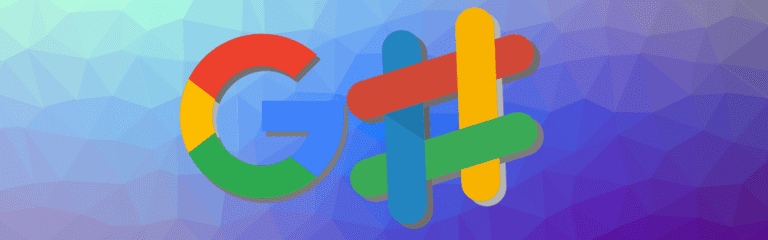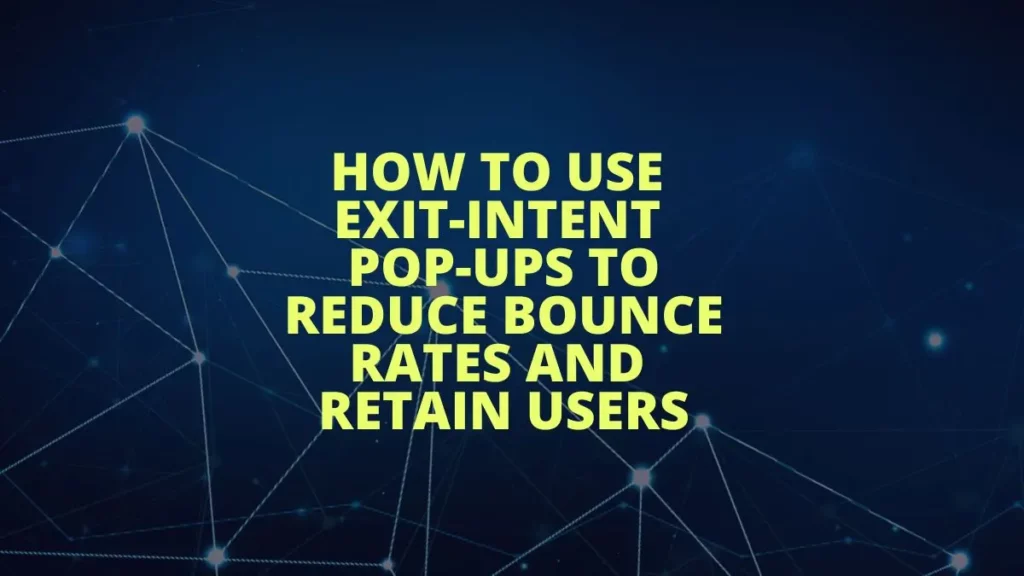
How to Use Exit-Intent Pop-Ups to Reduce Bounce Rates and Retain Users
Exit intent popups are a game-changer regarding reducing bounce rates and retaining users. They allow you to convert more visitors into leads and customers. They’re a great way to get more leads and sales without frustrating users. We will cover exit intent popup examples, what they are, and how they can increase conversions on your website.
What Are Exit Intent Pop-ups
Before diving into the details, let’s define exit-intent pop-ups and why they are essential for your website’s success. Exit-intent pop-ups are an overlay that appears when a visitor is about to leave your website. They are triggered by the user’s behavior, such as moving their mouse toward the browser’s back button or closing the tab.
Exit-intent pop-ups aim to prevent users from leaving your website by offering them a compelling reason to stay, such as a discount, a free trial, or a lead magnet. Doing so can reduce your website’s bounce rate and increase your conversion rate, leading to more sales, leads, or subscribers.
Understanding Bounce Rates and Their Impact on Your Website
Before we dive into the details of exit-intent pop-ups, let’s first understand what bounce rates are and why they matter for your website’s success. A bounce occurs when a visitor lands on your website and leaves without taking any action, such as clicking on a link, filling out a form, or making a purchase. Bounce rates are calculated as the percentage of single-page sessions on your website. A single-page session means a session in which a visitor leaves your website from the entrance page without interacting with any other page.
Bounce rates are essential for your website’s success because they can affect your search engine rankings, user engagement, and conversion rates. When users bounce off your website, it signals to search engines that your website may not be relevant or engaging for that particular keyword or query. As a result, your website’s search engine rankings may decrease, leading to less organic traffic and fewer opportunities for conversions.
High bounce rates indicate your website could be more engaging and user-friendly. Users may leave your website if they need help finding what they are looking for, if your website is slow or unresponsive, or if your website’s design needs to be updated or clarified. By reducing your website’s bounce rates, you can improve user engagement and increase your chances of converting visitors into customers or subscribers.
Understanding User Behavior and Why Users Abandon Websites

Before we dive into the details of exit-intent pop-ups, it’s essential to understand why users abandon websites and how to identify the reasons behind user abandonment.
Users abandon websites for various reasons, such as lack of relevance, lack of engagement, lack of trust, or lack of urgency.
For example, users may leave your website if they don’t find the information they are looking for, if your website’s content is not relevant to their needs or interests, if your website’s design is confusing or unappealing, or if your website’s loading time is too long.
You can use various tools and techniques to identify the reasons behind user abandonment, such as user surveys, heat maps, user recordings, or analytics data. By understanding the reasons behind user abandonment, you can design effective exit-intent pop-ups that address those reasons and offer users a compelling reason to stay on your website.
What are the Various Types of Pop-ups
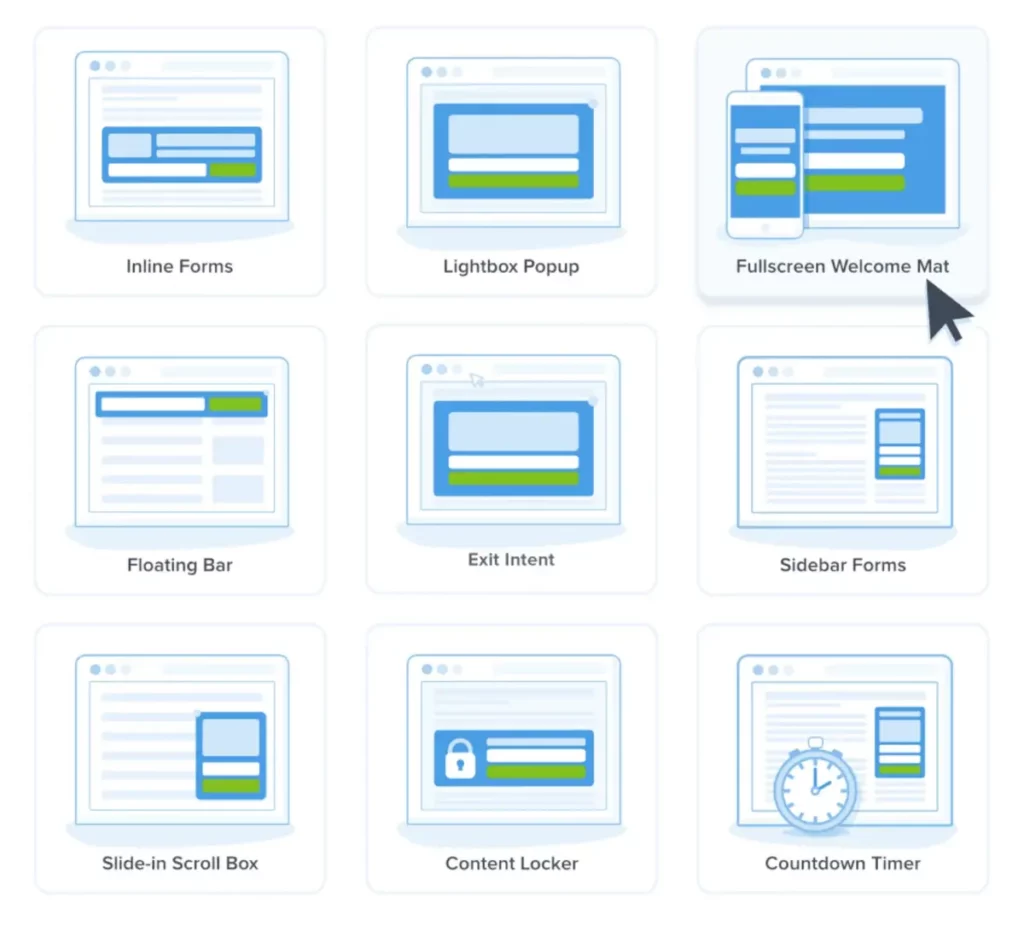
Exit Intent Pop-ups
Exit-intent pop-ups are an overlay that appears when a visitor is about to leave your website. They are triggered by the user’s behavior, such as moving their mouse toward the browser’s back button or closing the tab.
Exit-intent pop-ups can be displayed in various formats, such as overlay pop-ups, slide-in pop-ups, lightbox pop-ups, full-screen pop-ups, or sidebar pop-ups. Each format has advantages and disadvantages, depending on your website’s design, content, and goals.
Overlay or Content Locker Pop-ups
Overlay pop-ups are the most common format for exit-intent pop-ups. They appear on top of the website’s content, usually in the center of the screen, and often include a call-to-action button, such as “Sign up now” or “Get a discount.” Overlay pop-ups can catch users’ attention and prompt them to take action.
Slide-in Pop-ups
Slide-in pop-ups are another popular format for exit-intent pop-ups. They appear on the side of the screen, often with an animation or sound effect, and can be less intrusive than overlay pop-ups. In addition, slide-in pop-ups can effectively provide users with additional information or options, such as related products or services.
Lightbox Pop-ups
Lightbox pop-ups are similar to overlay pop-ups but darken the website’s background to draw attention to the pop-up. In addition, Lightbox pop-ups can create a sense of urgency or exclusivity, such as limited-time offers or VIP access.
Full-screen Pop-ups
Full-screen pop-ups are the most intrusive format for exit-intent pop-ups. They cover the entire screen, often with a transparent background or animation, and can effectively capture users’ attention and convey a strong message or offer. However, full-screen pop-ups can also be annoying or overwhelming for some users and may lead to higher bounce rates or negative feedback.
Sidebar Pop-ups
Sidebar pop-ups are a less standard format for exit-intent pop-ups. They appear on the side of the screen, usually fixed, and can effectively provide users with a quick and easy way to access your website’s features or content. Sidebar pop-ups can be less intrusive than other formats but may be less noticeable or compelling.
Best Practices for Designing Effective Exit-Intent Pop-Ups
If you find broken links on your website, the easiest way to fix them is by updating the URL or redirecting it—a process that tells search engines that a page has permanently moved and should be indexed under its new address.
- Use high-quality images, colors, and fonts consistent with your website’s style and tone. Avoid using too many colors or fonts, and make sure your pop-up is easy to read and navigate.
- Make sure your pop-up’s message is clear and concise. Use a strong headline that conveys your offer or value proposition and a clear call to action that tells users what they need to do next. Avoid jargon or buzzwords, and make sure your message is relevant to your users’ needs or interests.
- Ensure your pop-up offers users a compelling reason to stay on your website. Use a discount, a free trial, a lead magnet, or other relevant incentives to your users’ needs or interests. Ensure your offer is unique and valuable and stands out from your competitors.

Creating Effective Exit-Intent
Pop-Up Content
To create effective exit-intent pop-up content, you must follow some best practices to help you create engaging, relevant, and persuasive content.
- Ensure your content is tailored to your users’ needs or interests. Use language that resonates with your users, and highlight the benefits or value of your offer. Finally, use social proof, such as customer testimonials or reviews, to build trust and credibility.
- Make sure your content is concise and easy to read. Use short paragraphs, bullet points, or numbered lists to break up your content and simplify scanning. Use a font size that is large enough to read on mobile devices, and avoid using long sentences or complex words.
- Create content that is actionable and persuasive. Use a strong call-to-action that tells users what to do next, and use urgency or scarcity to create a sense of urgency or exclusivity. Use precise language, such as “get started now” or “don’t miss out,” to encourage users to take action.
- Ensure your content aligns with your website’s goals and values. For example, use a tone that matches your website’s personality and values, and avoid using misleading, irrelevant, or offensive content. Finally, use A/B testing to optimize your content and find the best-performing version.
Using Exit-Intent Pop-Ups to Retain Users
To use exit-intent pop-ups to retain users on your website, you must follow some best practices to help you create relevant, engaging, and effective pop-ups.
- Using exit-intent pop-ups to offer users a second chance to engage with your website. Then, use a compelling offer or value proposition relevant to your users’ needs or interests, and use a clear call-to-action that tells users what they need to do next.
- Exit-intent pop-ups to reduce friction and improve user experience. Third, employ a lead magnet, such as a free e-book or a video tutorial, to provide users with valuable information or resources. Finally, use a discount or a coupon code to incentivize users to purchase or sign up for a subscription.
- These pop-ups collect user feedback or data. Use a survey or a form to manage users’ opinions or preferences, and use the data to improve your website’s content, design, or features. Use a poll or a quiz to engage users and provide personalized recommendations or suggestions.
- Promote social sharing or referrals. Use a social sharing button or a referral program to encourage users to share your content or refer their friends or colleagues. Finally, use a gamification element, such as a leaderboard or a reward system, to make the process fun and engaging.

Measuring the Effectiveness of Exit-Intent Pop-Ups
To measure the effectiveness of exit-intent pop-ups, you need to track and analyze various metrics that will help you understand how users interact with your pop-ups and how they affect your website’s goals and performance.
- Track the conversion rate of your pop-ups, which is the percentage of users who interact with your pop-ups and complete the desired action, such as making a purchase or filling out a form. Then, use A/B testing to optimize pop-ups and find the best-performing version.
- Track the bounce rate of your website, which is the percentage of users who leave your website without interacting with any other page. Then, use exit-intent pop-ups to reduce your website’s bounce rate and increase user engagement.
- Track the engagement rate of your pop-ups, which is the percentage of users who interact with your pop-ups in some way, such as by clicking on a link or watching a video. Use engagement data to optimize your pop-ups and improve their relevance and effectiveness.
- Track the revenue or leads generated by your pop-ups, which is the amount of money or contacts you have gained due to your pop-up campaign. Use conversion tracking and attribution analysis to measure the ROI of your pop-ups and optimize your marketing strategy.
Common Mistakes to Avoid When Using Exit-Intent Pop-Ups
To avoid common mistakes when using exit-intent pop-ups, you need to know some best practices that will help you create compelling, user-friendly, and compliant with industry standards and regulations.
- Avoid using pop-ups that are too intrusive or annoying. Instead, use relevant, engaging, persuasive pop-ups but not overly aggressive or misleading. Use frequency capping and delay timers to ensure users are not bombarded with too many pop-ups.
- Avoid using pop-ups that are not optimized for mobile devices. Use responsive design and mobile-first strategies to ensure your pop-ups are easily read and navigated on smartphones and tablets. Use A/B testing to optimize your pop-ups for different screen sizes and resolutions.
- Only use pop-ups compliant with industry standards and regulations, such as GDPR, CCPA, or CAN-SPAM. Fourth, use opt-in and opt-out mechanisms to ensure users control their data and preferences. Finally, use clear and concise language that explains how you collect, use, and protect users’ data.
- only use pop-ups aligned with your website’s goals and values. Use pop-ups relevant to your users’ needs or interests and provide them with a valuable and unique offer or value proposition. Use pop-ups consistent with your website’s design and branding and reflect your website’s personality and values.
- Always ensure that there is an easy way for the user to exit or disengage the popup; if they do, make sure not to show the popup again for a delayed time.
How to Implement Exit-Intent Pop-Ups on Your Website
To implement exit-intent pop-ups on your website, you need to follow some steps that will help you integrate pop-ups into your website’s design, content, and functionality.
- Choose a pop-up tool or software that suits your needs and budget. Various pop-up tools and software, such as OptinMonster, Sumo, or Hello Bar, offer different features and pricing plans. Next, choose an agency that gives A/B testing, analytics, customization, and integrations with other tools and platforms.
- Install the pop-up code on your website’s pages. Most pop-up tools and software offer a simple and easy-to-use installation process that requires you to copy and paste a code snippet into your website’s HTML or CMS. Use testing and debugging tools to ensure that your pop-ups are working correctly and are not conflicting with other scripts or plugins.
- Design and customize your pop-ups using the tool’s editor or builder. Use the best practices we discussed earlier to create engaging, relevant, and user-friendly pop-ups. Use the tool’s templates, themes, or designs to save time and effort and to ensure that your pop-ups are visually appealing and consistent with your website’s design and branding.
- Set up the targeting and triggers for your pop-ups using the tool’s settings or rules. Use the best practices we have discussed earlier to target your pop-ups to the right audience at the right time and with the right message or offer. Use A/B testing and segmentation to optimize your targeting and triggers and find the best-performing version.
Integrating Exit-Intent Pop-Ups with Your Marketing Strategy
To integrate exit-intent pop-ups with your marketing strategy, you must align your campaign with your overall goals and objectives and your other marketing channels and tactics.
- Define your marketing goals and KPIs, such as lead generation, conversion rate, revenue, or customer retention. Use SMART criteria to ensure your goals are specific, measurable, achievable, relevant, and time-bound. Then, use analytics and tracking tools to monitor your progress and adjust your strategy accordingly.
- Integrate your pop-up campaign with other marketing channels and tactics, such as email marketing, social media, or content marketing. Use cross-promotion and cross-selling techniques to leverage your pop-up campaign and maximize your reach and impact. Use segmentation and personalization to target your pop-ups to specific segments or personas.
- Use A/B testing and optimization to improve your pop-up campaign and maximize its ROI. Test different variations of your pop-ups, such as other headlines, images, or calls-to-action, and compare their performance. Use data analysis and reporting tools to identify trends, insights, and opportunities for improvement.
- Use automation and integration to streamline your pop-up campaign and reduce your workload.


Closing Notes
Exit-intent pop-ups can be a powerful tool for reducing bounce rates and retaining users on your website. By following the best practices discussed in this article, you can design, create, and implement effective exit-intent pop-ups that are engaging, relevant, and user-friendly. In addition, integrating your pop-up campaign with your marketing strategy can maximize its impact and ROI and achieve your business goals and objectives.
Digital Results is happy to help with your exit-intent pop-up strategy, website, and digital marketing needs. Get in touch for a free 30-minute consultation—one of our experts will walk through how we can help optimize your search engine optimization (SEO).
Ready to Grow Your Search Engine Results?
Let Digital Results assist you in your SEO strategy and help
deliver the search engine results you need.