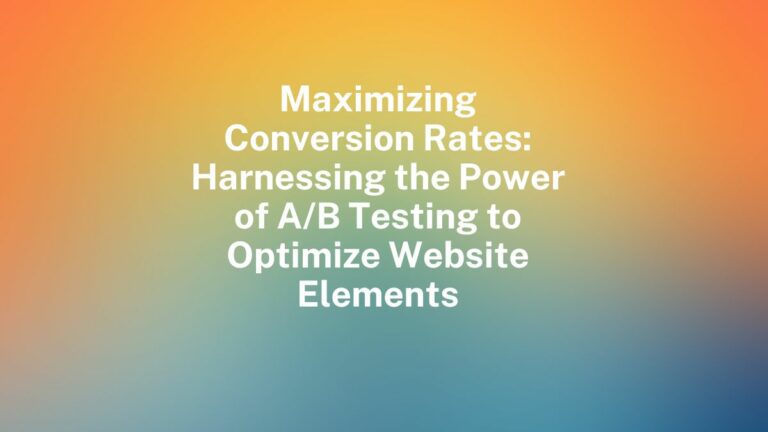The Ultimate Guide to Securing Your Website with HTTPS and SSL Certificate
Online security is a top priority today—and websites must be secure to protect users’ data. However, website security isn’t just about keeping your website safe from hackers; it also involves protecting sensitive information that might otherwise get stolen.
When you use HTTPS and SSL certificates, you can ensure that your website is secure and that all data transmitted between the server and the client is encrypted.

Importance of Using HTTPS and SSL Certificates
The HTTPS protocol uses SSL (secure sockets layer) or TLS (transport layer security) to protect data transmitted between a server and the client. SSL certificates verify an online site’s identity, creating a more secure connection between the web server and the client.
Using HTTP Secure (HTTPS) and SSL certificates is an essential security measure for websites. HTTPS provides encryption that protects your data from being intercepted or altered by third parties as it travels between a server and a client computer.
SSL certificates assure visitors they have arrived at the correct website, not a phishing site. These certificates also help search engines recognize that a website is secure. If you have an ecommerce site, it’s important to use HTTPS and SSL certificates because they protect customers’ information during transactions.
How HTTPS and SSL Certificates Work
When visitors enter an HTTPS website, their browser requests a secure connection from the server by sending its SSL certificate to be decrypted. Next, the visitor’s browser verifies the certificate’s authenticity, generates a symmetric key for encrypting data, and sends it back to the server. Once done, the two devices can securely exchange information over an encrypted channel.
Benefits of Using HTTPS and SSL Certificates
Using HTTPS with an SSL certificate can help build customer trust, protect them from phishing attacks, and give your company an edge in search engine rankings. It also means your website will be more secure and harder to exploit. HTTPS is not just for e-commerce sites and blogs; it’s an essential part of any personal or business-related website.
Setting up HTTPS and SSL Certificate
Choosing the Right SSL Certificate
Choosing the right SSL certificate is crucial for securing your website. There are various types of SSL certificates available, including:
- Domain Validated (DV) Certificates: These certificates are the most basic type of SSL certificate and only validate the domain name.
- Organization-Validated (OV) Certificates: These certificates validate the domain name and the organization’s details, providing additional credibility.
- Extended Validation (EV) Certificates: These certificates are the highest level of SSL certificate and give the most significant amount of validation.
- Step 2: Write a Descriptive Alt Tag
A descriptive alt tag accurately describes the image’s content and should be concise — using around 125 characters or less — remember to include target keywords.
Purchasing and Installing SSL Certificate
Once you have chosen the right SSL certificate, purchase and install it on your website’s server, you can obtain an SSL from a respected Certification Authority or Hosting Provider.
You can install the SSL certificate or have your hosting provider do it. In addition to purchasing and installing an SSL certificate, ensure the hosting provider supports HTTP/2. This is the latest protocol version that allows websites to load faster.
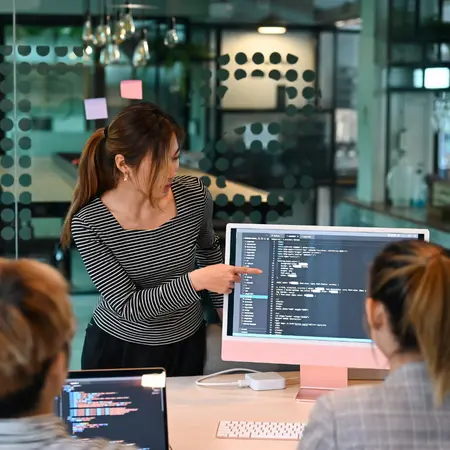
Configuring HTTPS on the Server
To configure HTTPS on a server, you modify the configuration file to enable the secure protocol and redirect all HTTP traffic so that all visitors access your website via HTTPS.
Testing HTTPS Connection
Remember that alt tags were created for accessibility and user experience, so it’s important to think about the person who will view your image when writing them. Ensure you clearly describe what is shown in the photo, not just keywords or other things aimed toward search engines.
How to Configure HTTPS on the Server
All of your website’s links should be configured to use HTTPS and SSL. Here are some tips for ensuring that this is done correctly:

Step 1: To set up HTTPS on your server, first you’ll need to purchase and install an SSL certificate from a reputable certificate authority (CA) or web hosting provider. After you’ve purchased an SSL certificate, the next step is to install it on your server. This involves generating a Certificate Signing Request (CSR) and submitting it to the CA—also known as “authorities.”
Step 2: After installing the SSL certificate, you need to modify your server’s configuration file so it will use HTTPS instead of HTTP. The configuration file will vary depending on the server software you’re using, but in most cases, you’ll need to add a few lines of code to enable HTTPS.
Step 3: To ensure that all visitors access the secure version of your website, redirect all HTTP traffic to HTTPS. You can redirect all HTTP traffic to HTTPS by editing the server’s configuration file. This step is crucial for maintaining website security and ensuring that all data transmitted between the server and client is encrypted.
Step 4: After setting up HTTPS on your server, you should test the connection to ensure that the site is secure. You can use online tools like SSL Checker and SSL Server Test to test your server’s configuration.
Ensuring All Links on the Site Are Secure
Ensuring that all links on your website are secure is crucial for maintaining website security. If one of the links isn’t secured, it’s possible that hackers could access sensitive information about you and your business.

Overview of Secure Links: Secure links use the HTTPS protocol to encrypt data transmitted between servers and clients. This protects site visitors from having their sensitive information intercepted or manipulated by others.
The Risks of Insecure Links: Insecure links, commonly known as HTTP links, do not provide encryption protection for transmitted data; attackers can intercept and manipulate it. Relations with broken or missing parts jeopardize the safety of users’ sensitive information, putting them at risk of identity theft and other cybercrimes.
How to Identify Insecure Links on the Website: Identifying insecure links on your website is crucial for ensuring all connections are secure. You can use online tools like Screaming Frog and Sitebulb to crawl your site, identifying any insecure pages.
How to Secure Links on the Website: To ensure that all visitors access the secure version of your website, update all links on your site, so they redirect from HTTP URLs to HTTPS ones. This is the easiest way to ensure that your website is fully secure. You can also request that search engines like Google and Bing update their listings for your site so they recognize it as a specific version of your domain.

Closing Notes
Using HTTPS and SSL certificates is a vital step in protecting your website’s visitors’ sensitive information and maintaining the integrity of your site.
Following the above instructions will help ensure that your website is secure and all data transmitted between the server and client remains encrypted. A secure website creates trust and credibility with visitors, protecting them from cybercrimes.
Digital Results will gladly assist you if you need assistance auditing your website to ensure it follows HTTPS protocol. Feel free to reach out for a free 30-minute consultation, and we will have some of our website audit experts assist you and your team.