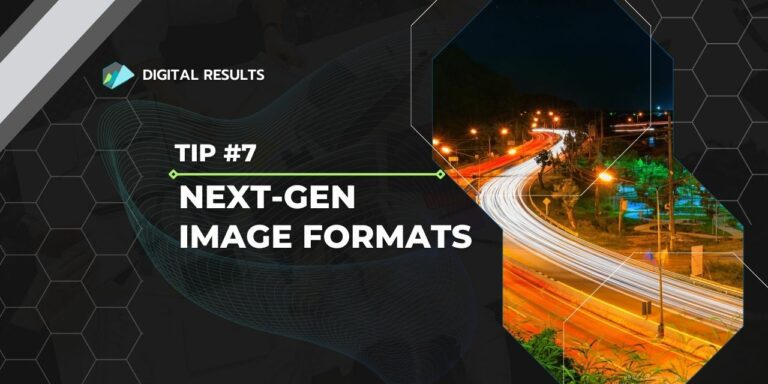How To Create A Linking Hierarchy For Search Engine Optimization
Are you trying to improve your website’s visibility in search results? One often-overlooked aspect of SEO is internal linking: the practice of using hyperlinks to connect related pages on your site.
Internal links can influence where search engines place your website in their results and help users navigate through content. Here’s how to create a solid internal linking strategy—and reap the benefits of doing so.

Why Internal Links are Important
links help search engines and users navigate through your website’s content and can signal which pages are most important.
When your users can easily find the content they’re looking for on your website, they’re more likely to stay on it and engage with other content. This leads to lower bounce rates—which search engines consider when ranking sites—and higher time-on-site scores. Basically, you’re telling search engines that those pages are essential by linking to important pages on your website. This can help them rank higher in search results—leading to increased traffic and conversions.
When search engines crawl your website, they follow the links on each page to find other pages. Therefore, when creating these links within your site and web content, you must use internal linking—directing search engine bots through all its important pages. This will ensure that those pages are being indexed properly.
The Benefits of Internal Linking
To understand the importance of creating a solid internal linking strategy, let’s take a look at some of the many benefits that it can offer.
Improved Website Navigation and User Experience
Internal links improve the user experience by making it easier for users to navigate your website. Linking to related pages on your website can help you guide users through its content logically and intuitively. For example, if you have an article about one topic, consider linking it to other posts or pages that provide more information about the same subject.
Increased Website Authority and Domain Strength
One benefit of internal linking is increased website authority and domain strength. Search engines interpret links as votes for the pages to which they point, so when you link to important pages on your website, you tell search engines that those are critical documents.
Additionally, internal linking can help spread your website’s authority across multiple pages. When you link to a page on your website, you’re passing along some of that page’s authority—making both pages more authoritative.
Better Crawlability and Indexation by Search Engines
Internal links help search engines crawl and index your website more effectively. For example, when a search engine, such as Google or Bing, crawls through the pages of your website to build its catalog of content related to specific keywords (or “search terms”), it follows internal links on each page to find other relevant pages that match those exact keywords.
Internal links can help search engines better understand the structure of your website so that it’s more likely to be deemed authoritative.

Higher Rankings in Search Engine Results Pages (SERPs)
One of the fundamental benefits of internal linking is the potential to increase your website’s rankings in search engine results pages (SERPs). When you link to important pages on your website, you tell search engines that those pages are essential. This can help those pages rank higher in search results, leading to more traffic and conversions.
Creating a Hierarchy of Pages
A website’s hierarchy refers to how its pages are organized with each other, including sections like home pages, category lists, and product descriptions. Organizing your pages logically and intuitively help guide users through your website’s content. You can also signal to search engines which pages are most important by using keywords that appear early on these web pages but less frequently elsewhere.
Internal linking is vital for search engine optimization, and here are some ways to do it:

- Start with your homepage: Your homepage should be the starting point for users when they land on your website. From there, you can guide them to your most important pages.
- Use categories and subcategories: Categories and subcategories can help organize your content into logical groups. For example, if you have an e-commerce website, you might have categories like “Shoes” and “Clothing” and subcategories like “Boots” and “T-Shirts.”
- Link to related pages: Within each category or subcategory, be sure to link to related pages on your website. This will help users find the information they’re looking for and can help improve your website’s authority and rankings.
- Use descriptive and keyword-rich anchor text: When linking to pages on your website, use descriptive and keyword-rich anchor text. This will help search engines understand what the linked page is about and can help improve the page’s rankings in search results.
- Use breadcrumbs: Breadcrumbs are a type of navigational aid that show users where they are on your website and how to navigate back to previous pages. This can help improve website navigation and user experience.
- Determine which pages should be linked to most frequently: Not all pages on your website are created equal. Some pages will be more critical than others. Determine which pages are most important, and link to them more frequently than other pages.
Tools for Analyzing Your Website’s Internal Link Structure
To create a solid internal linking strategy, analyze your website’s internal link structure and identify opportunities for improvement. Here are some tools to help:

- Google Search Console: Google Search Console is a free tool that allows you to monitor your website’s performance in search results. It also provides data on your website’s internal links, including the pages that are linked to most frequently.
- Ahrefs: Ahrefs is a paid SEO tool that gives in-depth data on your website’s internal link structure. It allows you to see which pages are linking to other ones and the anchor text used for each link.
- Screaming Frog: Screaming Frog is a website crawler that can help you identify issues with your website’s internal link structure, such as broken links or pages with too few internal links.
Internal Linking for E-commerce Websites
For e-commerce sites, internal linking is critical. Here are some tips for creating a solid strategy:
- Link to product pages: Linking to your product pages from category and subcategory pages will help users find the products they’re looking for and can boost search engine rankings.
- Link to related products: Within each product page, link to related products on your website. This will help users find similar products and can improve search engine rankings.
- Use breadcrumb navigation: Breadcrumb navigation links the categories and subcategories of an e-commerce website to allow users to navigate them smoothly.
- Use related product recommendations: Use related product recommendations on your product pages to get customers thinking about what else you have to offer. This will improve both the stickiness of your site and its search engine rankings.
Advanced Internal Linking Techniques
Siloing
Siloing is the practice of grouping pages into clusters and linking to those clusters from other parts of your website. This can help create a solid topical focus for your site and makes it easier for search engines like Google to understand what topics you’re most focused on.
To implement siloing, identify a broad topic your website covers. Then create subtopics within that topic and link related pages together to create a hierarchy of pages focused on particular subjects.

Cornerstone Content
Cornerstone content is longer and more in-depth than other pages on your website, serving as the central hub for a particular topic. The content should be high quality, offer much value to readers, and be regularly updated. The goal is to make it a resource that people will reference repeatedly.
To implement cornerstone content, Create a long-form piece that covers your website’s broad topic in great detail. Then, use internal links to link related pages on your site to this cornerstone content and use the cornerstone content as another way for readers to find other relevant parts of the site.
Interlinking Blog Posts
Link to previous posts when you write a new one using keywords or phrases from the earlier post as links. This will help create cohesion within your site, making navigating and building authority with search engines easier for readers.
To implement interlinking blog posts, Begin by identifying a broad topic your website covers. Then, create a series of blog posts that cover this topic in different ways—linked internally and pointing back to important pages on the site so users can find them easily.
Using “No-follow” Tags for Certain Internal Links
Not all internal links are created equal: some are more important than others, and it’s necessary to let search engines know which ones they should prioritize.
One way to do this is by adding “nofollow” tags to internal links. This tells search engines not to follow the link, which helps preserve the authority of a linked page. The best way to do this is to use a plugin like Yoast SEO. It can be set up to automatically add nofollow tags when you create or edit internal links.

Closing Notes
In SEO, internal linking is one aspect of optimizing a website that can help improve its visibility in search results. By creating a hierarchy of pages through internal linking, web owners can guide search engines and users through their website’s content—signaling which pages are most important.
To create a solid internal linking strategy, begin by organizing your pages into groups that are relevant to each other and using descriptive text as anchor tags to define those relationships. Then, use tools like Google Search Console, Ahrefs, and Screaming Frog to analyze your website’s internal link structure and identify opportunities for improvement.
Digital Results will gladly assist you if you need assistance auditing your website to ensure it follows the best SEO practices for internal linking. Feel free to reach out for a free 30-minute consultation, and we will have some of our SEO experts assist you and your team.