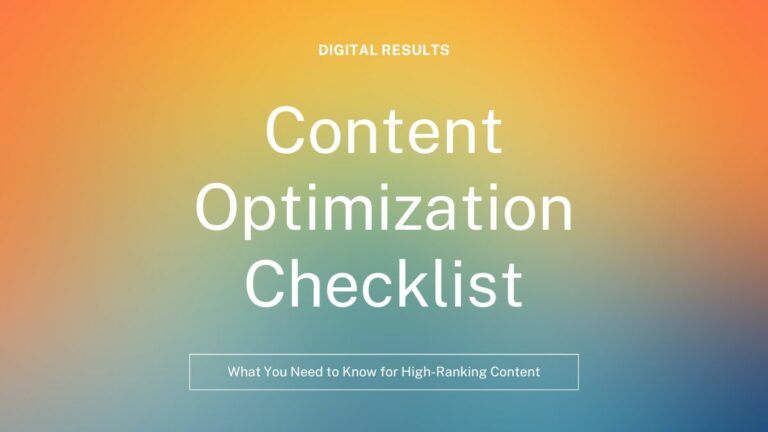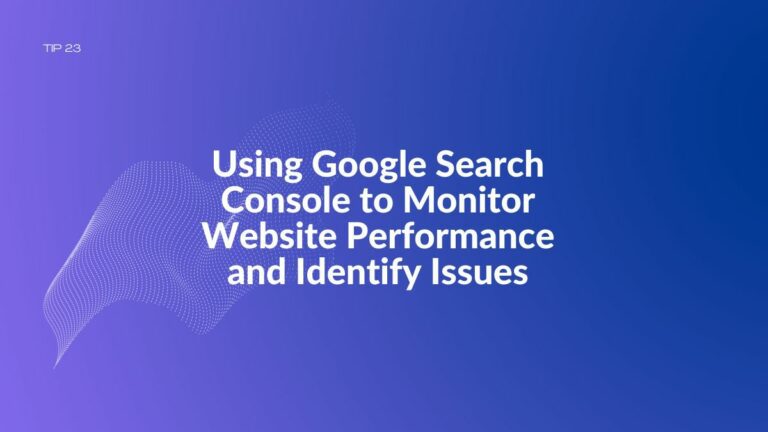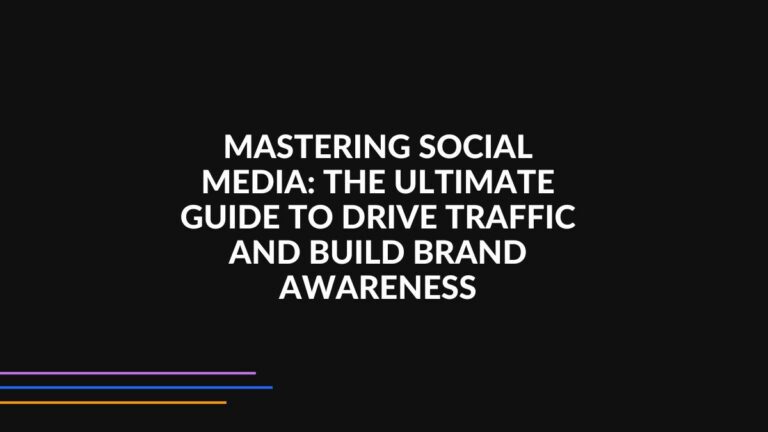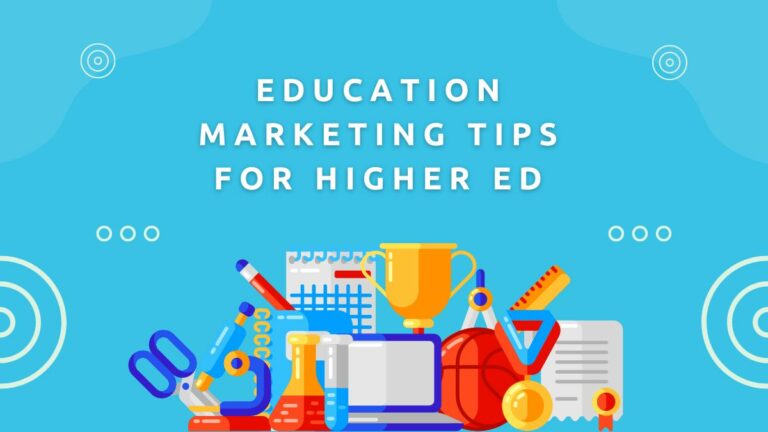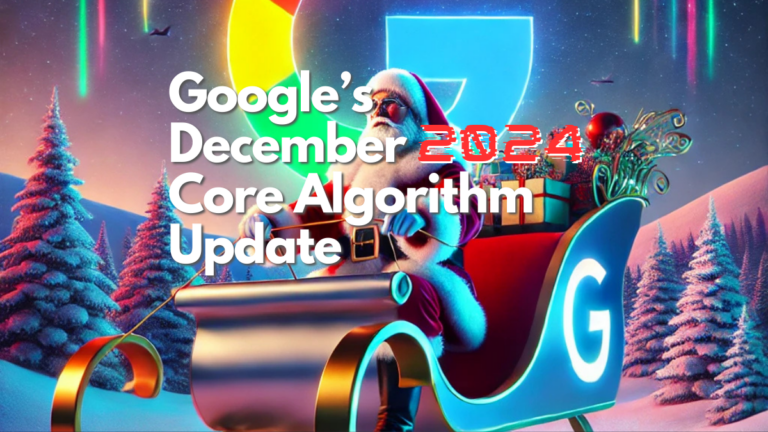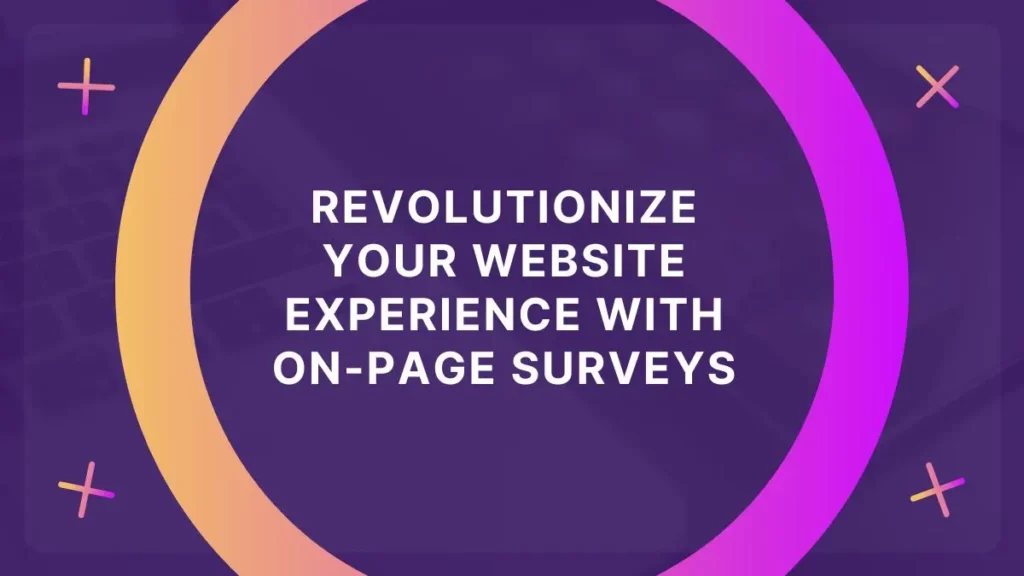
Revolutionize Your Website Experience with On-Page Surveys
A key ingredient in optimization is gathering website feedback from your users. By doing this, you will better understand the strengths and weaknesses of your site design and be able to identify ways that can help increase conversion rates. Traditionally, businesses gather feedback about their products by holding focus groups and sending surveys to customers via email. These methods are time-consuming and often yield low response rates—so on-page surveys can be useful as a faster alternative.
Understanding On-Page Surveys
On-page surveys are embedded within a website and activated by user behavior—such as scrolling or navigating away from the page. Online surveys can be used to gather feedback on elements such as design, functionality, content, and customer support.
Advantages of On-Page Surveys
Surveys embedded into a website have several advantages over traditional surveys. They are more likely to get responses because users don’t need to leave the site in order to complete them and probably feel less like they’ve been spammed since they came here voluntarily.
They provide real-time website feedback that allows companies to act on it immediately rather than waiting for responses, which trickle in over time. Plus, these types of surveys can be customized and targeted at specific groups so you get more precise insights into your product or service.
Creating Effective On-Page Surveys
Successful on-page surveys for website feedback require you to create effective and engaging surveys. Here are some tips for creating successful on-page surveys:

Identify the Right Questions to Ask
Before creating a survey for website user experience, you should identify your goals and which questions you want to ask. Your questions should be relevant and particular to the user experience that needs improvement—and keep in mind that shorter surveys score higher response rates.
Choose the Right Survey Format
Consider these options when deciding how to lay out your survey:
- Multiple choice: This format is easy to answer and provides quantitative data.
- Open-ended questions: These questions provide qualitative data but can be time-consuming.
- Rating scales: These scales can measure satisfaction or user sentiment.
- Slider scales: These are useful for measuring preferences or opinions on a scale.
Craft Clear and Concise Survey Questions
Making sure your survey questions are clear and concise is essential for getting accurate feedback. Avoid jargon and complex language, and make each question simple enough to focus on one aspect of the user experience.
Design Visually Appealing Surveys
A well-designed survey can help you get the information that you need. If your survey is visually appealing and easy to navigate, people are more likely to complete it—and give you the higher response rates that come with high participation rates
Test and Refine the Surveys
In order to ensure that your survey is functioning correctly and providing accurate data, test it thoroughly before launching. You may also want to refine the study based on initial responses in order to improve response rates and get more meaningful results.
Placing On-Page Surveys
To get the most out of on-page surveys, it’s important to consider several factors:
Placement and Timing
The timing and placement of a survey can have an impact on response rates and feedback quality. Here are some tips for optimal timing/placement:
- Set up the study to run when certain conditions are met, such as after a user has spent X amount of time on your site or tried to leave without completing their purchase.
- Place the survey prominently on your website, but not so that it interferes with a visitor’s experience.
- Consider the context of a user’s experience when deciding to run a survey and choosing its placement within or outside of that context.
Targeting Specific User Segments
On-page surveys can help you target specific user segments and gain more accurate insights into your audience. You can target users based on factors such as their location, device type, and behavior on your website.
Integrating with Analytics Tools
Integrating your surveys with analytics tools, such as Google Analytics, can provide deeper insights into user behavior. By tracking survey responses alongside website analytics data you can identify trends and patterns to inform improvements on your site.
Best Practices for On-Page Surveys
To get the most out of on-page surveys, it’s essential to follow best practices for implementation. Here are some tips to help you get the best results from your surveys:
Keep Surveys Short and Simple
Because people are more likely to respond and give accurate information when surveys are short and simple, try not to ask more than five questions. Make each question clear* so that respondents understand what’s being asked of them.
Use Incentives
If you want to increase response rates and provide more accurate data, incentivizing users is one way of doing so. Offering incentives such as discounts or free products will make it easier for your participants to fill out the survey.
Act on the Feedback
If you’re going to conduct a survey on your site, make sure that you take the users’ opinions into account and improve your website based on their suggestions.


Closing Notes
On-page surveys are a simple and effective way to gather user feedback and improve the website experience. By creating engaging surveys, placing them strategically on your website, and following best practices for implementation, you can collect valuable insights to inform website improvements and drive conversions. As a website owner, on-page surveys should be crucial to your user feedback strategy.
Digital Results would love to help with your on-page survey strategy, and digital marketing needs. Get in touch for a free 30-minute consultation—one of our experts will walk through how we can help optimize your search engine optimization (SEO).
Ready to Grow Your Search Engine Results?
Let Digital Results assist you in your SEO strategy and help
deliver the search engine results you need.