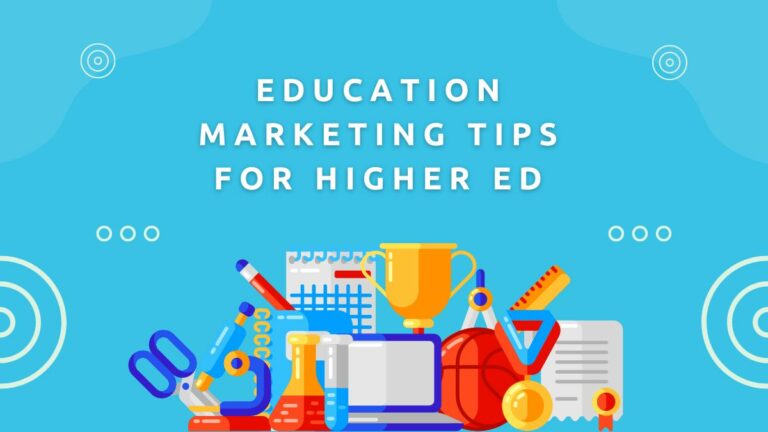How to Review Your Year-End PPC Advertising and Google Ads Performance
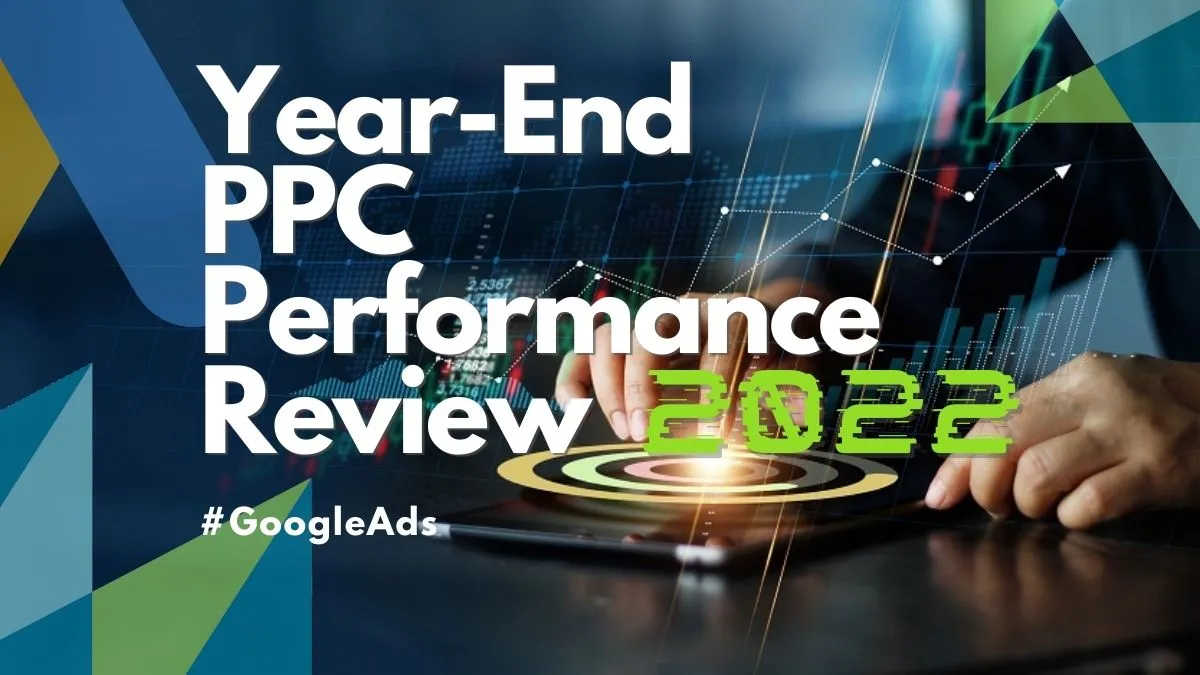
We are about seven weeks away from the year’s end, and now is an excellent time for you to analyze your Google Ads PPC performance. You spent all year optimizing your campaign’s structure, adjusting bids and budgets, changing ad copy, adding new keywords, and finalizing a launch strategy. You know it is not enough to look at the number of clicks or conversions on that one day: you need a clear winner-take-all strategy for analyzing campaign performance during your year-end review.
Top 5 Areas to Optimize Your Google Ads PPC Advertising
Here, we’ll look at some of the most effective ways to assess and improve your Google Ads performance. Of course, looking at the data is the best way to evaluate your Google Ads performance. But first, you need to know where you stand to improve and achieve better results.
Here are some of the most effective ways to assess and improve your Google Ads performance:
- Reviewing keywords
- Reviewing search terms and queries
- Reviewing ads
- Reviewing landing pages
- Testing/optimizing landing pages
Reviewing Your Google Ads Keyword Performance
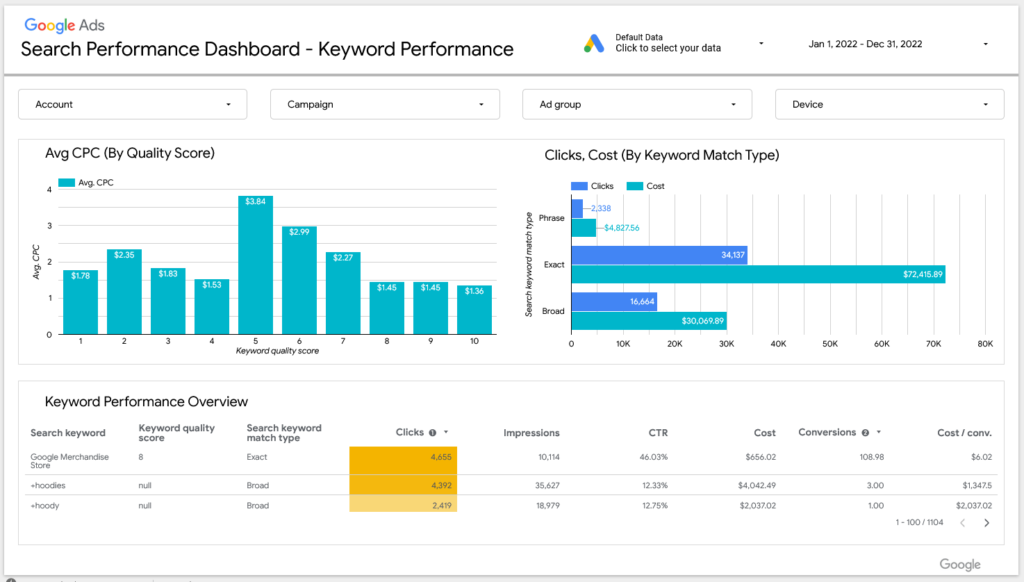
Keyword research and monitoring are the cornerstones of a successful Google Ads account. If you don’t do it right, you’ll waste a ton of money. What’s more, it’s easier than ever to monitor your keyword performance effectively — yet most advertisers don’t take full advantage of what Google Ads offers. By establishing a regular review process for your accounts at the beginning of each year, you won’t have to spend a ton of time during busy periods trying to identify which keywords are performing well or poorly.
To properly review your keywords, you should analyze them at the Ad Group Level. This can be done by selecting a ‘Campaign’ and then selecting an ‘Ad Group’; once you are in a specific ad group, select ‘Keywords’.
If you see that your ad group contains a variety of keywords that aren’t exactly related to each other, it might be a good idea to split those into more specific ad groups so that you can write more targeted ads for each theme.
If you see low-quality scores for any of your keywords, you should explore why that might happen. There are many possible reasons. For example, you might ask yourself how well the ads relate to the keywords and how well the landing page relates to the ads and the keywords.
Beyond the Quality Score, you will also want to analyze; Impressions, Clicks, CTR, Conversions (If you are tracking them), and your Costs.
Reviewing Search Terms and Queries
Reviewing your Google Ads search term/query performance is one of the best ways to identify ad groups and keywords that are underperforming and need improvement.
Quick Tip: You can download a custom report and do this in Excel.
We recommend choosing keywords with either phrase or exact match types to maximize your ad performance. This step is even more critical if you use mainly phrase and broad match for your keywords.
You can see which search terms led to your ads being clicked by clicking ‘Search Terms’.
Any search term that includes a green tick and says ‘added’ in your campaign indicates we’re already bidding on that keyword. So it would be best if you focused on keywords that aren’t being added. These are labeled as ‘none’.
As you review these keywords, keep in mind how they might be used to help your ad groups and exclude those that don’t fit.
To avoid paying for clicks and conversions from people who are not interested in your offer, ensure that all but the most relevant keywords are added as negative keywords. You can select the keyword and click ‘Add as negative keyword’ to add it to your list of negative keywords.
As you review your search queries and their corresponding CTRs, you can use that information to decide which terms to bid on and which to exclude. Additionally, use your conversion data to inform your keyword list. For example, if you notice that many of the terms with high CTRs are not converting well, then those terms may not be worth bidding on since they likely do not match the user’s intent.
Reviewing Your SEM Ads
Now that we’ve reviewed essential aspects of our keywords, it’s time to review our ads. Reviewing your ads is one of the most important things you can do to help your business grow. You can use it to improve the performance of your ads, optimize them for conversions, and even increase the number of clicks they receive.
Let’s review the “Ads and extensions” section. We recommend that at least three ads appear per ad group.
When reviewing ads, look for ads with the highest number of conversions, good CTR (click-through rate), and a good quantity of clicks. Those tend to be keepers.

When you review your responsive search ads, look for any of the headlines or descriptions that have low impressions. These are the ones that Google has determined to be the weakest and should likely be removed, modified, or changed.
The next step is to review the combinations used by Google Ads. To do this, select the ‘Combinations’ tab. Here, check the top combinations to ensure they’re readable, make sense, and relate to your service or product.
Next is to review the different assets incorporated into the existing ads. The most common assets are Sitelinks and Callouts. Sitelinks are additional links that appear below your ads when they show up on the search results page. These can help you by directing users to specific pages on your website or provide more information about your service or product. Callouts are similar to Sitelinks but take up less space and typically don’t have an associated URL. A Callout generally is a simple statement containing information on what makes your business, service, or product different from others.
Reviewing PPC Landing Pages
The last few things we want to focus on in this article are the landing pages you’re using with your ads—and how having the right landing page can boost the results of your PPC ads.
To see the landing pages you’re sending people to on your website, click on the headline of your ads—this will open your landing page in a new tab. Or choose ‘Landing Pages’ from the Ads Manager menu—this will show you all of the landing pages you’ve used in your ads, along with important metrics.
For each landing page, you can see the overall number of conversions and conversion rate. If you use only one landing page, think about testing different pages to see what works best for your campaign.
Landing pages are critical to the success of your campaign. If you’re seeing some positive results from your keywords but aren’t thrilled with your performance, the problem might be that your landing pages aren’t up to snuff.
If you are spending money on ads, then you should also be investing in landing pages to maximize the chances of conversions. This might mean creating another page on your website or running an experiment with Google Optimize or another CRO tool.
Testing and Optimizing Your PPC Landing Pages
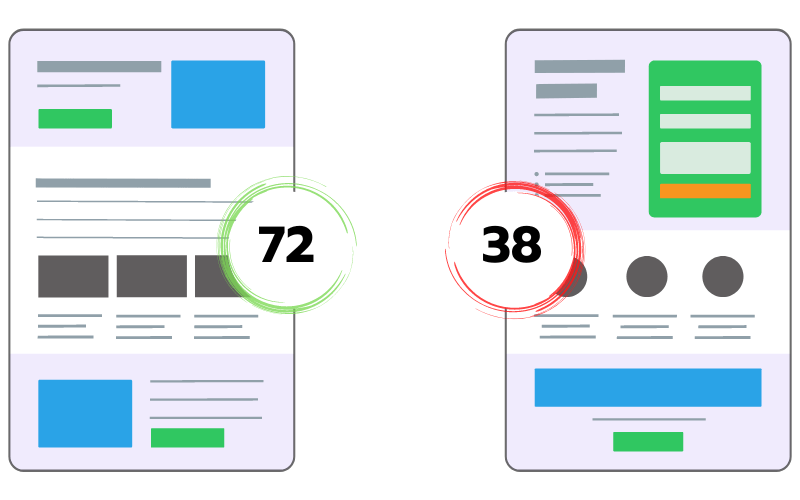
Once you’ve completed your landing page, make sure you test it to ensure the design is working the way you intended.
If you have just created a new landing page on your website, you can test this page with an Ad Variation in Google Ads to see how well it performs. To change your original landing page URL to a new one, follow these steps:
- Navigate back to the Ads section and then click the plus sign.
- Choose “Ad Variation.”
- Use the “Find and replace” option to find your original landing page URL and change it to the new landing page you’ve created.
Once you complete the steps, you can test your variant landing page in Google Ads to see what works best. Experiment to see what works and what doesn’t, and then decide which style best suits your goals.
Wrap Up
There are many options for optimizing and analyzing your Google Ads account, but we’ve got the one that will ensure you’re getting the most value from your ad spend.
Reviewing your Google Ads performance is necessary to improve your PPC campaigns. Remember, Google Ads are not set it and forget it. They need to constantly evolve as the marketplace evolves, including adjusting bids, adding and removing keywords, testing new ads, and calls to action – all in an attempt to improve your ad position and click-through rate. Without careful monitoring, you can’t hope to see improvements in your pay-per-click campaign. If you find yourself slipping, now is the time to proactively take steps toward improving your position. The money you leave on the table each month could be better spent improving other parts of your online campaigns.
Hopefully, this article helped you set realistic expectations and goals in terms of performance and gave you tips on optimizing your campaign so that you don’t waste money on poorly targeted keywords or wasted clicks.
Ready to Grow Your Paid Search Results?
Let Digital Results assist you in your PPC/SEM Advertising strategy and help deliver the paid search engine results you need.