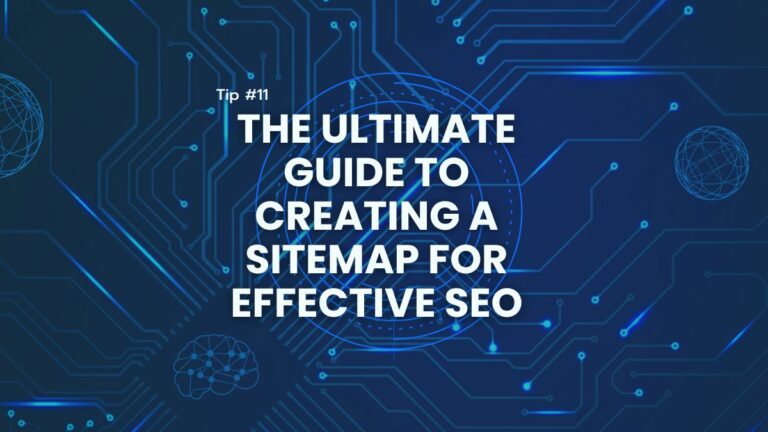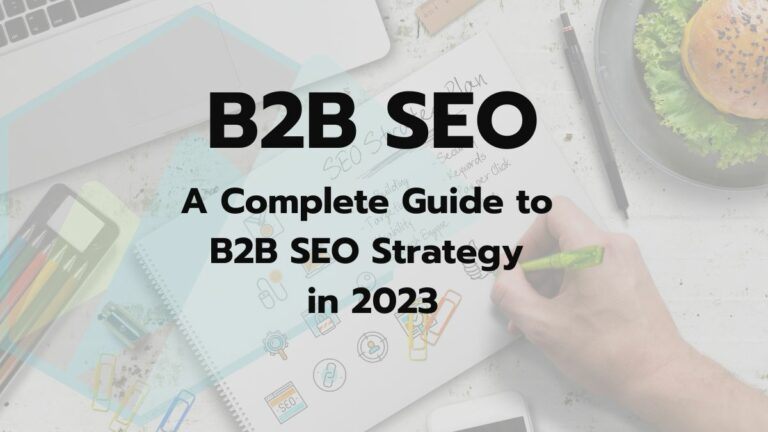4 Types of Google Sitelinks
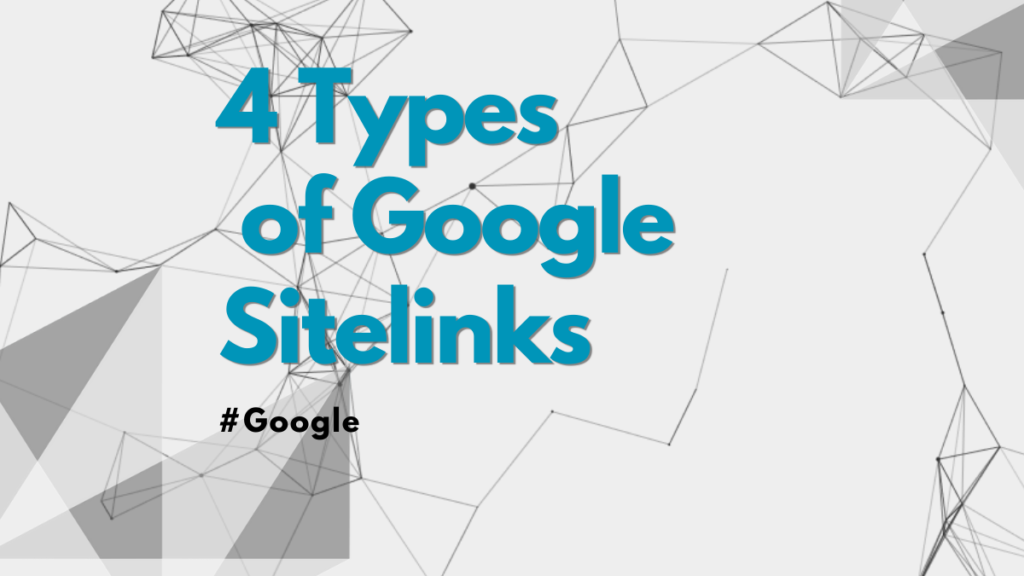
What are Google Sitelinks?
Google Sitelinks are an excellent way to improve your search rankings, but you might find them hard to recognize. It’s easy to stumble upon Sitelinks and not know exactly what you’re seeing. In this article, we will shed some light on the different types of Google Sitelinks so that you can leverage them and make use of their SEO potential.
The use of Sitelinks can be a powerful tool for search engine optimization. Using Sitelinks can significantly increase your click-through rate, increase the time users spend on your site, and even help with navigation. Sitelinks can help users find the content they’re looking for faster, especially if you have a large site. In addition, they allow Google to show more links on the same page, which makes it easier for users to navigate your site.
There are 4 different types of organic Sitelinks, but many people don’t know about them all. Each Sitelink type has its distinct purpose, and you should incorporate them into your SEO strategy.
Here’s a handy guide to help you recognize each type of Google Sitelink.
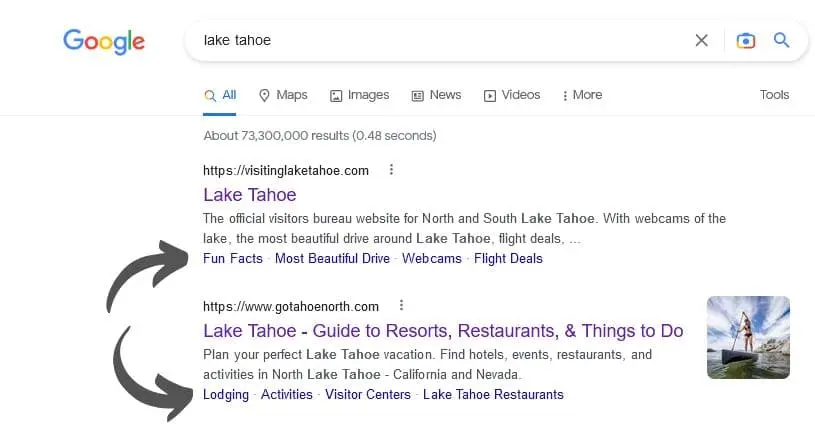
1. Internal Sitelinks (Standard)
Google triggers these Sitelinks algorithmically and relies on strong internal linking.
Standard internal Sitelinks are the most common type of Sitelinks. They appear in a box below the search result snippet or above it, depending on the type of search query.
Standard internal Sitelinks are links to other pages on your website, which can help you drive traffic to relevant content. They’re created automatically by Google and can appear when you search for specific phrases related to your site’s content. This Sitelink type is the most used by Google and is commonly used for non-branded queries.
Google says the best ways to increase your chances of having standard Sitelinks appear are;
- Ensure that the content you use for page titles and headings is informative, relevant, and concise.
- Create a logical site structure that allows users to navigate your site easily, and make sure you link to your essential pages from other relevant pages.
- Ensure that your internal links’ anchor text briefly describes the link’s destination.
- Avoid redundancy in your content.
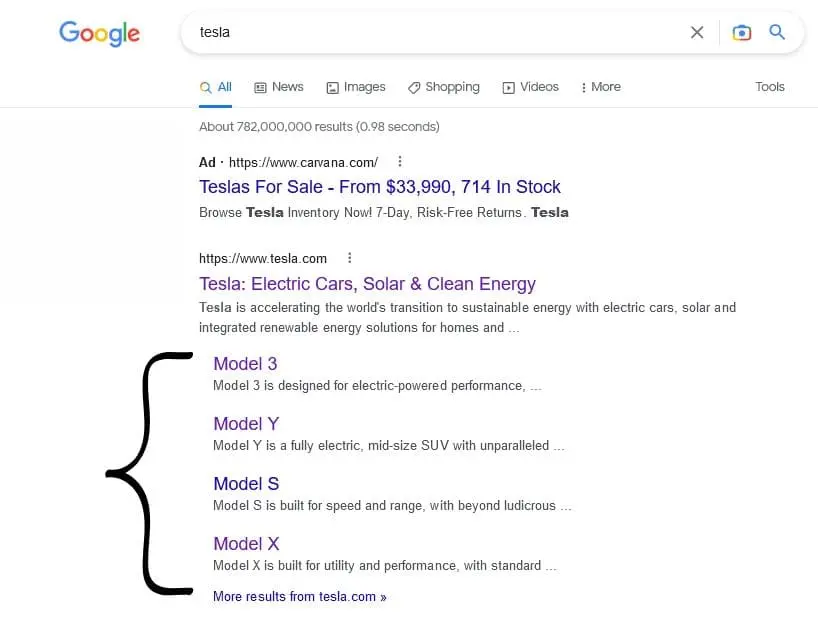
2. Internal Sitelinks (Branded)
This Sitelink type is triggered algorithmically by strong internal linking and by creating an easily navigable user experience
The next type appears for branded queries in most cases and tends to take up the most SERP real estate. A number of years ago, it was possible to influence these Sitelinks in Google Search Console (GSC). However, Google has clarified that they prefer to show their Sitelinks instead of allowing brands to control them.
As a result, it’s no longer possible for brands to influence their appearance in the SERPs with GSC. If you need a page to be removed, there are two tricks to assist with this.
The first is to rename the page to a new URL and not create a 301 redirect. Digital Results does not recommend this, as it can make a poor user experience for users who will get a 404.
The second way is to no-index the page, which will tell Google to stop indexing the page, and it will drop from the Sitelinks as well. Unfortunately, the second option also has SEO downsides, as it will no longer appear in any SERPs.
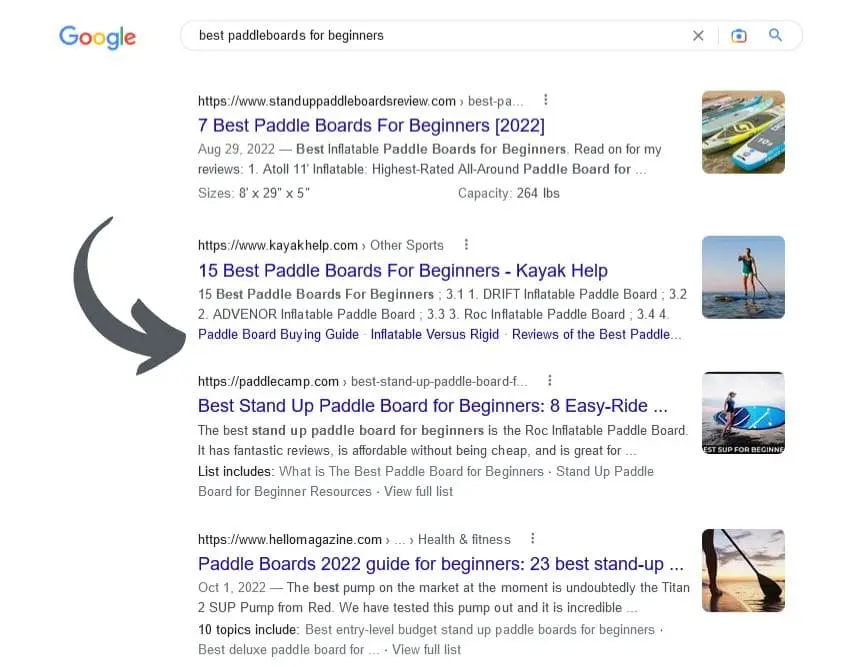
3. Scroll To Text Sitelinks
This result is solely triggered based on Google’s proprietary algorithm.
This type of Sitelink, which has been running in the SERPs for just over a year, involves “scrolling to text” parameters being added to the links. Most examples of it being witnessed are for those using Chrome browser, but similar examples have also been reported to be tested in several other browsers.
By utilizing this feature, a user or author can link to a specific part of a webpage. After the webpage loads, the browser highlights and scrolls the linked text into view. While URL hash (anchor tags) relies on authors accurately identifying all of the points that might interest a user, it is not always possible for authors to do so.
This type of Sitelink is a powerful new way to give users quick access to specific information on your site. It can also increase the user-friendliness of your site as well.
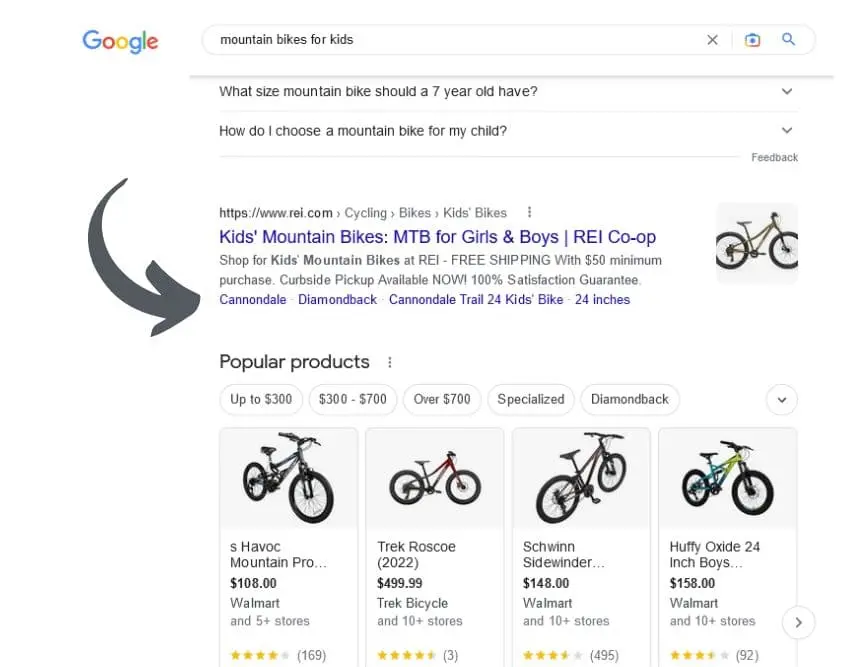
4. ‘Jump To’ Sitelinks
This type of Sitelink is triggered algorithmically and jumps to links, usually in the table of contents.
This Sitelink type allows you to link to a part of the page content instead of another page on the site. Adding a table of contents and other structured data to your site can help Google recognize the content on your site. Doing these tactics can lead to better inclusion in these types of Sitelinks.
Google Sitelinks are a Great Opportunity for Brands to Grab More SERP Real Estate
The four types of Sitelinks that may appear on Google are the only variations currently available, and they can be helpful to know. For example, Google adds Sitelinks to show additional links to the same or other important pages. It may also show a separate page or document, like if you have a PDF attached to your site.
Sitelinks tend to be more common for sites with high authority and trust. It’s important to remember that Sitelinks can change at any time. Google may remove or add new links, especially if they believe they will help their users.
Ready to Grow Your Paid Search Results?
Let Digital Results assist you in your PPC/SEM Advertising strategy and help deliver the paid search engine results you need.