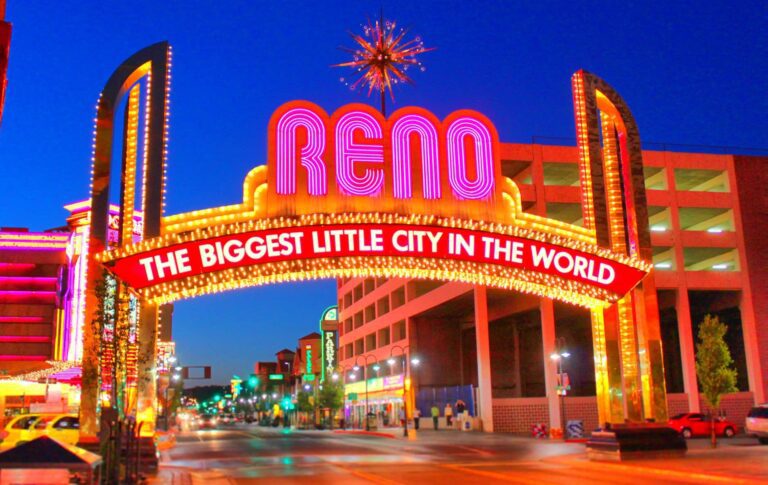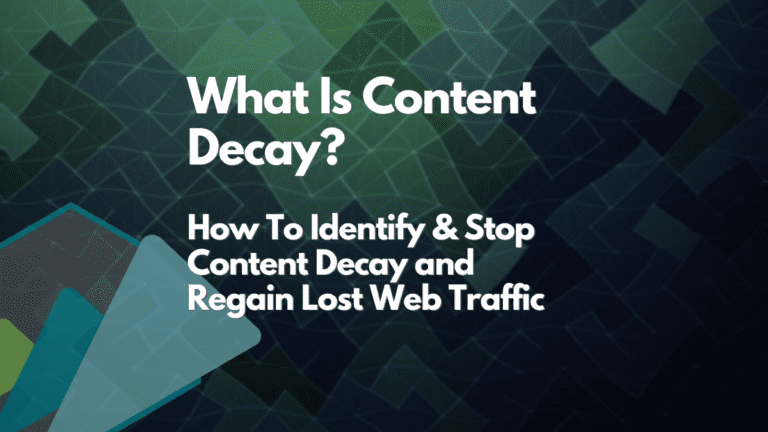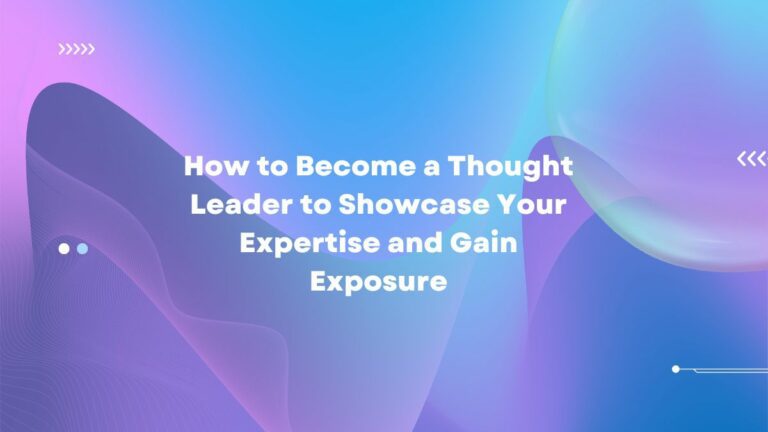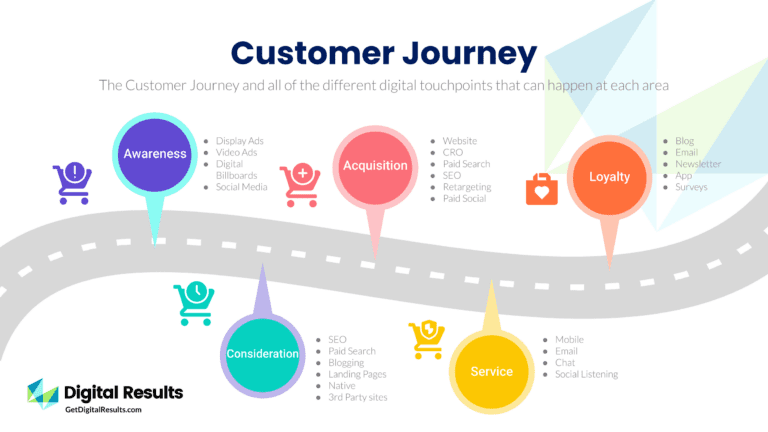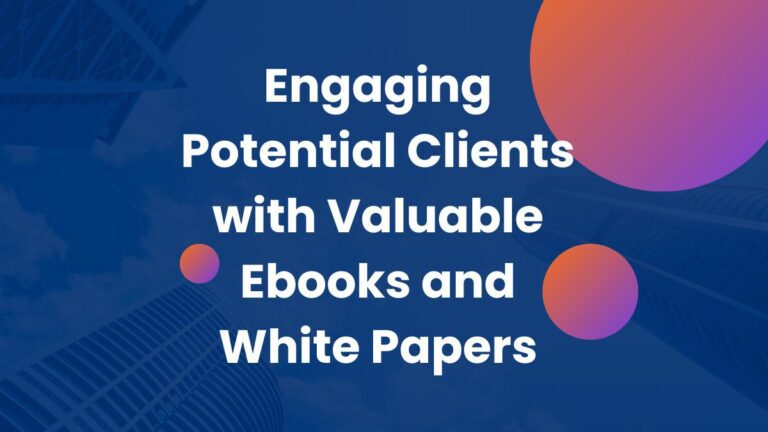The Ultimate Guide to Ensuring Your Website is Mobile-Friendly with Responsive Design
In most countries and industries, mobile internet usage has exceeded desktop internet usage, and more and more people are using their mobile devices to browse websites. If your website is not mobile-friendly, you miss out on potential traffic and customers.
Mobile-friendly websites are designed to work well on small screens and different devices and offer an optimal browsing experience. Websites with responsive designs adapt to different screen sizes and devices, making it easier for users to navigate your website. This guide will help you adjust your website so that it works well on mobile devices.
Understanding Mobile-Friendly and Responsive Design
Before we discuss the details of mobile-friendly and responsive design, let’s first define what these terms mean.
Mobile-friendly design refers to a website design that is optimized for mobile devices, such as smartphones and tablets. A mobile-friendly website is designed to provide a better user experience for mobile users by adapting to smaller screens and different device types.
Responsive design takes the mobile-friendly design a step further. Responsive design refers to a website design that responds to the user’s device screen size and adapts the layout and content accordingly. A responsive website is designed to adjust its content and layout so that the page looks good, regardless of device or screen size.
The Benefits of Having a Mobile-Friendly Website
A mobile-friendly website offers many benefits, including improved user experience, increased mobile traffic, better search engine rankings, and higher conversion rates. Let’s examine these benefits in greater detail.
Improved User Experience
A mobile-friendly website provides a better user experience UX for mobile users. Users expect websites to load quickly and be easy to navigate on their mobile devices. A mobile-friendly website is optimized for smaller screens and touch-based navigation, making it easier for users to interact with your website.
Increased Mobile Traffic
The number of people accessing the internet with mobile devices is increasing, and this trend shows no signs of slowing down. By having a mobile-friendly website, you can tap into this growing audience and attract more mobile traffic to your website.

Better Search Engine Rankings
Google and other search engines prioritize websites that are optimized for mobile devices over those that aren’t. If your website is not mobile-friendly, it may not rank as high in search results as mobile-friendly websites, which could lead to a loss of traffic and potential customers.
Higher Conversion Rates
A website designed for mobile devices can increase your company’s revenue. Users are more likely to stay on your website and take action if they have a positive user experience.
A mobile-friendly website with clear calls-to-action and easy navigation can encourage users to engage with your website and ultimately convert into customers. Usually, websites neglect this area and see a majority of their conversions happening on their desktop versions of the site. This does not mean mobile users do not convert, but it usually means the site has not been optimized for mobile conversions and layout.
Best Practices for Mobile-Friendly Websites
Now that we understand the importance of having a mobile-friendly website, let’s dive into some best practices for mobile-friendly and responsive design.

Mobile-Friendly Design
Streamline Content
Mobile screens are small, and users have limited attention spans. Streamlining your content for mobile devices can make your website easier to read and navigate. Keep your content concise and prioritize important information.
Simplify Navigation
Navigation is a critical component of a mobile-friendly website. Ensure that your navigation is simple and easy to use. Use clear labels and limit the number of menu items. Consider using a hamburger menu icon to save space.
Use Clear and Concise Calls-to-Action
Calls-to-action are essential to a mobile-friendly website. Ensure that your calls to action are clear and easy to find. Use contrasting colors and bold or italicize the text to make it stand out.
Ensure Readability
Readability is vital when it comes to mobile-friendly design. Ensure that your text is easy to read on small screens. Use a legible font size and avoid using long paragraphs. A good rule of thumb is no more than three sentences per content block and limit the number of scrolls of pure text to two.
Optimize Images and Videos
Images and videos can add visual interest to your website and slow down your website’s load time. Optimize your images and videos by compressing them and reducing their file size. We suggest using Next Gen images like WebP when possible, as we have seen image optimizations in the rand of 15-90% vs. JPG or PNG images without losing clarity.
Compress Files and Reduce Load Time
Load time is critical in mobile-friendly design. Users expect websites to load quickly on their mobile devices. Compressing your files and reducing your website’s load time can improve the user experience and encourage users to stay on your website.
Responsive Design
Use Fluid Grids and Layouts
A fluid grid system is a layout that adjusts to the user’s screen size. This means that your website’s layout will adapt to fit any device, whether a desktop computer or a smartphone. A fluid grid system can make your website more user-friendly and improve the user experience.
Implement Flexible Images and Media
Flexible images and media can adjust to the user’s device screen size. This means that your images and media will always look their best regardless of the device someone is using to view them. Using flexible images and media can improve the user experience and make your website more mobile-friendly.
Use Responsive Typography
Responsive typography refers to fonts that adjust to the user’s screen size. Your font size and style will adjust to fit any device. Responsive typography can improve your website’s readability and make it more user-friendly.
Prioritize Content Hierarchy
Content hierarchy refers to the organization and presentation of your website’s content. Prioritizing your content hierarchy means ensuring that the most important content is displayed prominently and that less critical content is displayed less prominently. This can improve the user experience and make your website more user-friendly.
Optimize Touch-Screen Interaction
Mobile devices rely on touch-screen interaction, meaning your website should be optimized for touch screens. Ensure your buttons and links are large enough to click on a touch screen easily.

Test Your Website on Multiple Devices
Testing your website on multiple devices is essential for ensuring that your website is mobile-friendly and responsive. Test your website on different devices, such as smartphones, tablets, and desktop computers, to ensure that your website looks and functions properly on all devices.
How to Test for Mobile-Friendliness
Testing for mobile-friendliness is crucial for ensuring your website is optimized for mobile devices. There are several ways to test for mobile-friendliness, including:
- Using Google’s Mobile-Friendly Test
Google offers a free Mobile-Friendly Test that analyzes your website and provides feedback on improving its mobile-friendliness.
- Analyzing Website Data
Analyzing your website’s data can provide insights into how users interact with your website on different devices. Use Google Analytics or other website analytics tools to analyze your website’s data.
- User Testing
User testing involves asking users to test your website on different devices and provide feedback on their experience. User testing can provide valuable insights into how users interact with your website and how to improve its mobile-friendliness.
Common Mistakes to Avoid in Mobile-Friendly Designs
There are several common things that could be improved regarding mobile-friendly designs. These include:

Using Flash or Java
Java is only compatible with some mobile devices, which means that using them can lead to a poor user experience on mobile devices. Flash is no longer an acceptable web language and should be removed from mobile and desktop designs.
Blocking CSS, JavaScript, or Images
Blocking CSS, JavaScript, or images can lead to a poor user experience on mobile devices. Ensure your website’s content is accessible to all users, regardless of their device.
Implementing Pop-Ups or Interstitials
Pop-ups or interstitials can annoy mobile users and lead to a poor user experience. Avoid using pop-ups or interstitials on your mobile-friendly website.
Not Optimizing Font Sizes
Font size is critical for mobile-friendly design. Ensure your font size is legible on small screens and adjust it for different devices.
Not Optimizing Buttons and Links
Buttons and links should be large enough to be easily clicked on a touchscreen device. Ensure that your buttons and links are optimized for touchscreen interaction.
Tips for Improving Mobile Website Performance
Improving your website’s performance is essential for ensuring it is mobile-friendly and responsive. Here are some tips for improving your website’s mobile performance:
Minimize HTTP Requests
HTTP requests are the number of requests a browser makes to load a web page. Minimizing HTTP requests can improve your website’s load time and make it more mobile-friendly.
Optimize Images
Optimizing your images by compressing them and reducing their file size can improve your website’s load time and make it more mobile-friendly.
Use Caching
Caching involves storing frequently accessed data in the user’s browser or on a server. Caching can improve your website’s load time and make it more mobile-friendly.
Minimize Redirects
Redirects can slow down your website’s load time, especially on mobile devices. Minimizing redirects can improve your website’s load time and make it more mobile-friendly.
Compress Files
Compressing your files, such as HTML, CSS, and JavaScript, can enhance your website’s load time and make it more mobile-friendly.

Key Takeaway Points
A mobile-friendly website with a responsive design is essential for success online. It can improve user experience, increase mobile traffic, improve search engine rankings, and increase conversion rates. By following our best practices for mobile-friendly and responsive design, testing for mobile-friendliness, avoiding common mistakes, and improving mobile website performance, you can ensure your website is optimized for mobile devices and set yourself up for online success.
If you need assistance auditing your website to ensure it is mobile-friendly and is taking advantage of mobile conversions, Digital Results would be glad to assist you. Feel free to reach out for a free 30-minute consultation, and we will have some of our mobile SEO experts assist you and your team.
Mobile-Friendly Website Design FAQs
Why is it essential to have a mobile-friendly website?
Ready to Grow Your Search Engine Results?
Let Digital Results assist you in your SEO strategy and help
deliver the search engine results you need.
Agency Locations