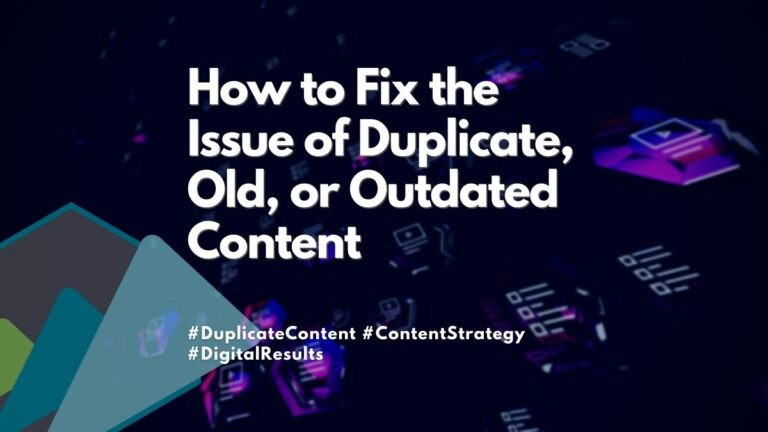Image SEO Optimization Guide
Images are a fundamental aspect of web design and are crucial to user engagement. When properly optimized, images contribute significantly to your website’s SEO efforts. They enrich your content and provide valuable information to search engines, enhancing your chances of ranking higher in search results.
Optimizing images for SEO might initially seem challenging, but it’s quite simple once you understand the essentials. Learn the importance of descriptive alternative text, resizing and compressing images for optimal performance. By implementing these strategies, you can enhance user experience, improve search engine visibility, and drive more organic traffic to your website. Let’s dive in and unlock the full potential of image SEO for your online success.
Before we dive in, let’s start with the basics:
What is SEO Image Optimization?
Image optimization ensures that images on your website are optimized for users and search engines and includes reducing the file size of ideas, using the correct image formats, and adding alt text. Optimizing images can improve the load time of your website and increase the chances of your pictures appearing in Google Image searches.


Why Resize Your Images for SEO?
Resizing images for SEO is vital for a few reasons:
- Reduced file size: Large image files can slow down your website and make it difficult for search engines to crawl your pages. By resizing your images before uploading them to your website, you can reduce the file size, which will help improve the load time of your website.
- Improved user experience: Faster load times can improve the user experience, making it more likely that users will engage with your website, reducing bounce rates, and increasing the chances of conversions.
- Increased visibility in Google Image search: Google considers page load time as a ranking factor in its algorithm. By resizing images, you can reduce the load time of your website, which can improve your chances of appearing in Google Image search.
- Reduced data usage: Resizing images can reduce data usage for users accessing your website through mobile devices and can be especially important for users with limited data plans or slow internet connections.
- Better display: Resizing images can also help images to fit the design and layout of your website better and can make your website look more professional and polished, thus improving the user experience.
It’s also worth noting that resizing images can mean something other than reducing the resolution. Ensure that the image’s width and height are adjusted to the appropriate size for your website. For example, if you have a website that’s 1200 pixels wide, you don’t need images that are 4000 pixels wide. Making the image more significant than it needs to be will slow down your website.
Different Image Formats and When to Use Them
The correct image file format is essential for image optimization and user experience. JPEG is the go-to format for photographs and images with many colors or gradients. Its lossy compression allows for smaller file sizes while maintaining acceptable image quality. PNG is ideal for images with transparency or sharp lines, can have a transparent background, and it supports lossless compression. Lastly, WebP, a next-gen image format developed by Google, provides both lossy and lossless compression options, delivering smaller file sizes and faster load times.
Top 12 SEO Image Optimization Tips
Here are the best tips, practices, and techniques for optimizing images for SEO, including everything from adding alt text to compressing images. Whether you’re new to search engine optimization or a seasoned pro, this guide is packed with actionable tips and tricks that you can start using today to improve the visibility and performance of your images in search engines. So, let’s dive in and discover the best ways to optimize your images for SEO!
SEO Optimize Image File Names
When you save an image, give it a descriptive file name with relevant keywords. Search engines use file names as a way to understand the content of an image. For example, if you’re uploading a picture of a red rose, you might name the file “red-rose.jpg,” but if you have a keyword you are trying to rank for that is “long-stemmed red roses,” then using the practice of naming images for SEO would suggest “long-stemmed-red-roses, jpg.
Compress Your Images
Image compression is critical to image optimization, impacting load times and user experience. Reducing the file size of an image without compromising its quality is a delicate balance. Several online tools and plugins are available to help you achieve this optimization. Experiment with different compression levels to find the best compromise between image quality and file size. Over-compression can lead to visual artifacts, while under-compression may result in larger file sizes.


Use Unique Images
Using stock photos can make your website look generic and unauthentic. Instead, add images that are unique and relevant to your content. This will not only make your website look more professional, but it will also increase the chances of your pictures appearing in Google Image searches. Note that Google is using its image AI to review photographs and look for unique ideas to show in image searches.
SEO-Friendly Alt Text
Alt text, short for alternative text, is a text description that provides context for images. Search engines rely on alt text to understand the content of pictures since they cannot “see” them as humans do. Additionally, SEO alt text is vital for web accessibility, allowing visually impaired users who rely on screen readers to understand the images on your website. When writing alt text, be descriptive and accurate, conveying the image’s content and function. Avoid keyword stuffing and focus on providing valuable information to both search engines and users.
Make Images Mobile-Friendly
With the increasing prevalence of mobile devices, optimizing images for mobile users is critical for SEO and user experience. Mobile-friendly photos load quickly, fit well on smaller screens, and don’t consume excessive bandwidth. To achieve this, consider using modern image formats like WebP, which offer smaller file sizes without compromising quality. Additionally, leverage responsive design principles to ensure images adapt to various screen sizes and orientations, creating a seamless user experience across devices.
Define Image Dimensions for CLS
Cumulative Layout Shift (CLS) measures how much a website layout moves around while loading. One way to reduce CLS is by defining the dimensions of your images in HTML or CSS. This allows the browser to reserve the space for the image before it loads, reducing the chance of layout shifts. This is so important to SEO because Google uses CLS as one of its top areas in its search engine algorithm.


Image SEO and Local Search
For businesses targeting a local audience, image optimization plays a crucial role in local search rankings. Local SEO aims to improve visibility in location-based searches and attract nearby customers. To optimize images for local search, include location-specific information in your image alt text, file names, and image titles. For instance, if you own a restaurant in New York City, use alt text like “best pizza in NYC” or “NYC restaurant interior.” Additionally, consider geotagging images of your physical business location, further strengthening your local SEO efforts and improving your chances of appearing in local search results.
Add Images To Sitemap
Adding images to your XML sitemap can help search engines discover and crawl your images more efficiently. Making sure your image sitemap is updated can increase the chances of your pictures appearing in Google Image search.
Use a CDN for Load Time
A Content Delivery Network (CDN) is a network of servers strategically distributed across various locations worldwide. By storing copies of your website’s static assets, including images, on these servers, a CDN can significantly improve image loading speed and enhance user experience. When a user accesses your website, the CDN delivers the content from the server closest to their location, reducing latency and ensuring faster load times. As a result, integrating an image CDN into your website can significantly improve SEO performance, as page load speed is a crucial ranking factor for search engines.


Lazy Load Images Further Down the Page
Lazy loading is a technique that delays the loading of images until they are about to be displayed on the user’s screen. This approach significantly improves page load times, particularly for pages with many photos or long-scrolling content. Images are loaded dynamically as the user scrolls down the page, saving bandwidth and improving the initial load speed. Implementing lazy loading is relatively straightforward and can be done using JavaScript libraries or by leveraging native browser support (if available). Adding the loading= “lazy” attribute to your image tags instructs the browser to handle lazy loading, enhancing your website’s performance and SEO.
Take Advantage of Browser Caching
This technique is where a browser stores a copy of a website’s resources on the user’s device. Using browser caching can reduce the time it takes for images to load, improving the user experience, and site speed, and increasing the chances of your pictures appearing in Google Image search.
Add Image Structured Data
Structured data, or schema markup, is a standardized format that provides search engines with additional information about your content. For images, structured data includes metadata such as image type, description, author, and copyright details. Implementing image-structured data can enhance your website’s appearance in search engine results. By providing rich snippets, such as image thumbnails and additional context, structured data makes your listings more appealing to users and can lead to higher click-through rates. You must include specific schema markup in your HTML code to add image-structured data to your website. Google’s Rich Results testing tool can help you validate and preview the structured data before implementing it on your site, ensuring search engines correctly recognize it.
Why is Image SEO Important?
Image SEO is essential for several reasons. Firstly, images play a crucial role in enhancing website user experience. Well-optimized photos load quickly and provide valuable visual content, keeping visitors engaged and encouraging them to stay longer on the site. This improved user experience can lead to lower bounce rates and higher time-on-page metrics, which are positive signals for search engines and can contribute to better rankings.
Optimizing images for SEO improves your website’s visibility in image search results. When users search for specific topics or products on platforms like Google Images, image SEO helps your images appear higher in the search results, increasing the chances of attracting relevant traffic to your site. This can drive more organic traffic to your website, potentially leading to conversions or sales. Moreover, adequately optimized images with descriptive alt text and file names make it easier for search engines to understand the content of your photos, improving your website’s overall relevance and authority in your niche. In conclusion, image SEO is a powerful tool for enhancing user experience, increasing website visibility, and ultimately driving more organic traffic and potential customers to your site.


Image SEO Wrapup
Optimizing images for SEO is essential for both users and search engines. By following the best practices noted above, such as adding alt text, resizing and compressing images, and using the correct image formats, you can improve the load time of your website and increase the chances of your pictures appearing in Google Image search.
Ready to Grow Your Search Engine Results?
Let Digital Results assist you in your SEO strategy and help
deliver the search engine results you need.