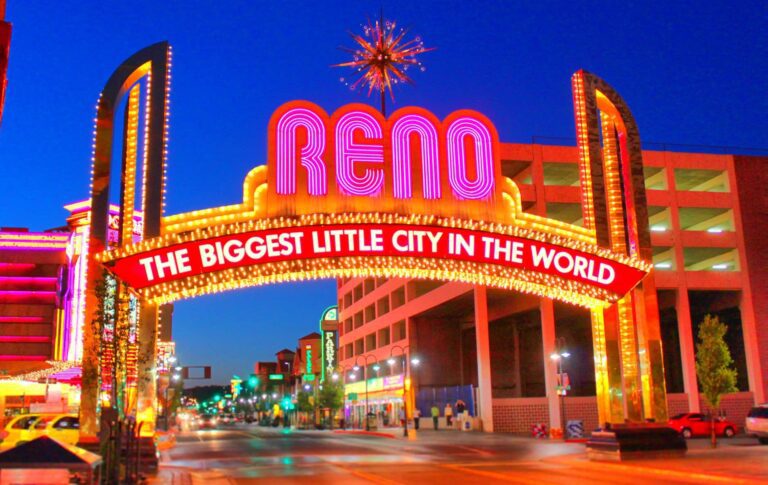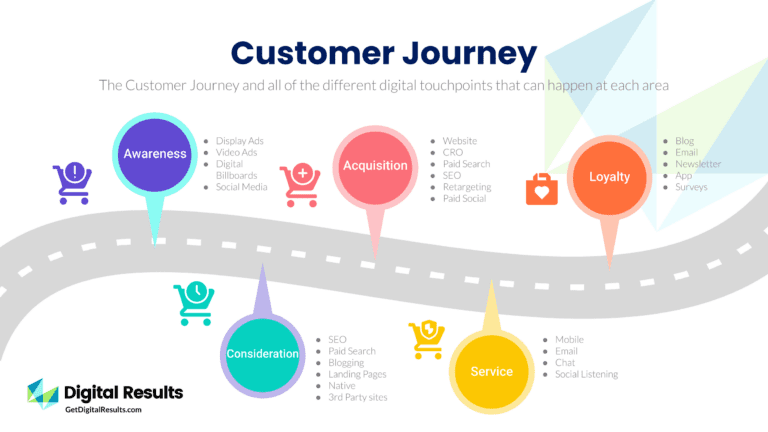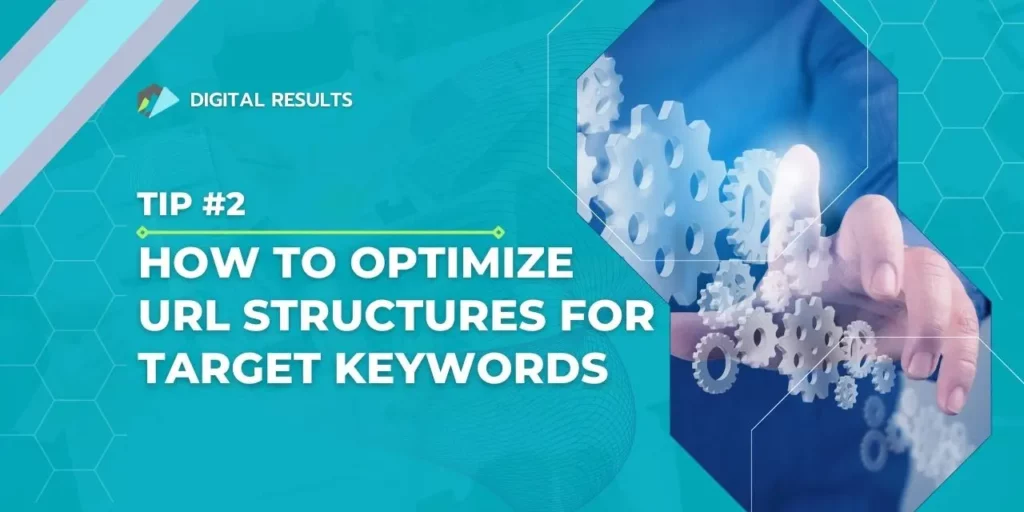
The Ultimate Guide to Optimizing URL Structure for Target Keywords and Avoiding Dynamic URLs
To succeed in search engine optimization, you must know how to craft URLs that appeal to major search engine algorithms. A well-structured URL that includes target keywords can help your website rank higher in search results and attract more traffic to your site. On the other hand, dynamic URLs (like those generated by content management systems) can negatively impact your website’s SEO.
This guide will help you understand how to construct clean, readable URLs that describe your content accurately while also helping search engines index it appropriately.
We will start by understanding the anatomy of a URL, different types of URLs, and best practices for creating SEO-friendly URLs. We will then delve into dynamic URLs, their impact on SEO, and best practices for avoiding them. Lastly, we will cover some common FAQs related to URL structures.
Understanding a URL Structure
Anatomy of a URL
Before we dive into the best practices for URL structure, it’s essential to understand the different parts of a URL. A URL comprises several parts: the protocol, domain name, path, and query string. Let’s take a closer look at each component:
- Protocol: The protocol is the method used to transfer data over the internet, such as HTTP or HTTPS.
- Domain Name: The domain name is the address of your website, such as www.getdigitalresults.com.
- Path: The path is the specific location of a web page on your site, such as www.getdigitalresults.com/search-engine-optimization/.
- Query String: The query string is a string of parameters that are added to the end of a URL and used to pass data to a web page.

Each part of a URL plays an essential role in SEO. The protocol, for instance, can impact the security of your website, which is a crucial factor in SEO. A domain name can also be an important component of your website’s branding and recognition, which makes it essential to choose wisely. Finally, the path and query string can affect your web page’s relevance to specific search queries.
Types of URLs
There are two main types of URLs – static and dynamic. Static URLs are permanent and do not change unless manually updated, while dynamic URLs are generated automatically and often include parameters.
Static URLs
Static URLs are human-readable and easy to remember, making them more user-friendly than dynamic URLs. Static URLs also provide better site structure, allowing for clear categorization of web pages. This structure makes it easier for search engine crawlers to index and rank your website.
Dynamic URLs
Dynamic URLs are generated automatically by content management systems, e-commerce platforms, and other web applications. Dynamic URLs often include parameters, such as IDs or product names, which are used to fetch data from a database. Dynamic URLs are not human-readable and can be pretty long, making them less user-friendly than static URLs.
Dynamic URLs can negatively impact your website’s SEO in several ways. For example, search engine crawlers may have difficulty crawling dynamic URLs, leading to indexing issues. Additionally, dynamic URLs can create duplicate content issues, as multiple URLs can lead to the same page. This can harm your website’s search rankings and lead to a poor user experience.
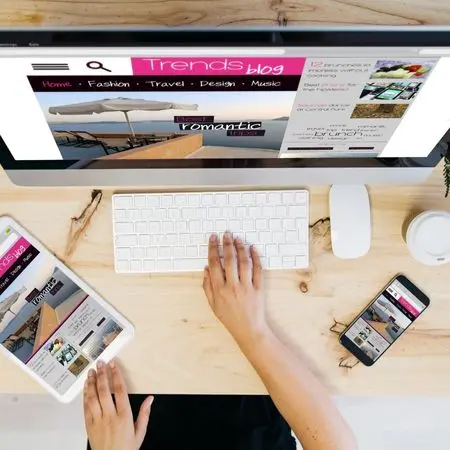
Best Practices for URL Structure
Creating SEO-friendly URLs is essential for boosting your website’s search engine rankings. Here are some best practices for creating SEO-friendly URLs:
1. Keep URLs Simple and Relevant
The best URLs are simple and easy to understand. Your URL should describe the content of your page and include your target keywords where relevant. Avoid using unnecessary parameters or dynamic URLs, as they can confuse users and make it harder for search engines to index your pages.
2. Use Hyphens Instead of Underscores
When creating URLs, it’s best to use hyphens to separate words instead of underscores. Hyphens are more user-friendly and easier to read than underscores, which can be mistaken for spaces. Hyphens also make it easier for search engines to understand the words in your URL and can improve a website’s rankings.
3. Include Target Keywords
Including your target keywords in your URL can help search engines better understand the content of your page. However, it’s essential to avoid keyword stuffing and keep your URL relevant to the content on the page. Your URL should be descriptive and concise, and avoid using stop words such as “and,” “or,” or “the.”
4. Keep URLs Short
Short URLs are easier for users to remember and share. They also tend to rank better in search engine results. Aim to keep your URLs under 100 characters and avoid using unnecessary parameters or dynamic URLs that can increase the length of your URL.
Longer URLs are likely to be truncated in the search engine results pages (SERPs) and thus negatively affect your click-through rate.
5. Use Lowercase Letters
Using lowercase letters in your URL is more user-friendly and easier to read. URLs are case-sensitive, so using uppercase letters can create confusion and poor user experience.
6. Use Canonical URLs
Canonical URLs are a way to prevent duplicate content issues by specifying the preferred URL for a web page. By using canonical URLs, you can eliminate some duplicate content on your website by identifying a single URL that search engines will recognize as being the authoritative version of a page.
Avoiding Dynamic URLs
While dynamic URLs can be convenient for web applications and content management systems, they are detrimental to your website’s search engine optimization efforts. Here’s what you need to know about dynamic URLs and how to avoid them.

Understanding Dynamic URLs
Dynamic URLs are generated automatically and often include parameters such as IDs, categories, or product names. These parameters are used to fetch data from a database and dynamically generate a web page.
Dynamic URLs are not human-readable and can be quite long and complex. They also tend to include unnecessary parameters, making it harder for search engines to crawl your website and index your pages.
Impact of Dynamic URLs on SEO
Dynamic URLs can have several negative impacts on your website’s SEO efforts, including:
- Crawling and Indexing Issues: Search engine crawlers may have difficulty crawling dynamic URLs, leading to indexing issues and reduced visibility in search results.
- Duplicate Content Issues: Because dynamic URLs can return results that are different from those of other, similar ones—even if the content on both pages is identical—Google penalizes sites with duplicate content by lowering their search engine rankings.
- Poor Site Structure: Dynamic URLs can harm your website’s site structure, making it harder for search engines to understand the hierarchy of your web pages.
Best Practices for Avoiding Dynamic URLs
Avoiding dynamic URLs can help improve your website’s SEO and provide a better user experience. Here are some best practices for avoiding dynamic URLs:
1. Use Static URLs
Using static URLs is the best way to avoid dynamic URLs. Static URLs are permanent and do not change unless manually updated. They tend to be more user-friendly and easier for search engines to crawl
2. Use URL Rewriting
URL rewriting is a technique that allows you to convert dynamic URLs into static URLs. Using URL rewriting can create user-friendly URLs that include your target keywords and provide a better user experience.
3. Use Canonical URLs
Canonical URLs are a way to prevent duplicate content issues by specifying the preferred URL for a web page. By using canonical URLs, you can consolidate the authority of your web pages and prevent search engines from indexing multiple URLs that lead to the same content.

4. Use URL Parameters Carefully
It’s best to avoid using URL parameters, but if you must use them, ensure they are relevant and only include the information necessary for your content.
5. Use URL Shortening
URL shortening is a technique that allows you to create shorter, more user-friendly URLs. It’s an effective way of improving the experience your site visitors have when they share links with others on social media sites like Facebook and Twitter.
Common FAQs about URL Structure
Here are some common FAQs related to URL structure:
URL Structure Wrap-Up
Optimizing your website’s URL structure for target keywords and avoiding dynamic URLs is essential for reaching SEO success. Following these best practices, you can create user-friendly URLs that improve your website’s search engine rankings and provide a better user experience.
Remember to keep your URLs simple and relevant, use hyphens instead of underscores, include target keywords, keep URLs short, use lowercase letters, and use canonical URLs. By avoiding dynamic URLs and using static URLs, URL rewriting, URL shortening, and URL parameters carefully, you can prevent crawling and indexing issues, duplicate content issues, and poor site structure.

Digital Results will gladly assist if you need help with URL structure. Take advantage of our free 30-minute consultation; one of our experts will be happy to walk you through the process.
Ready to Grow Your Search Engine Results?
Let Digital Results assist you in your SEO strategy and help
deliver the search engine results you need.
Agency Locations