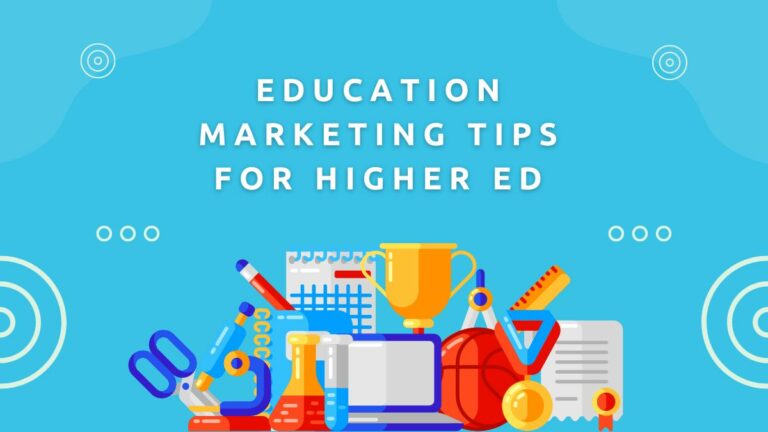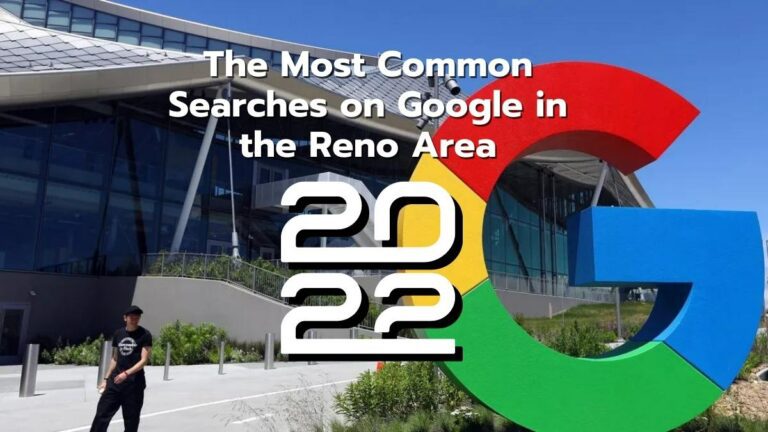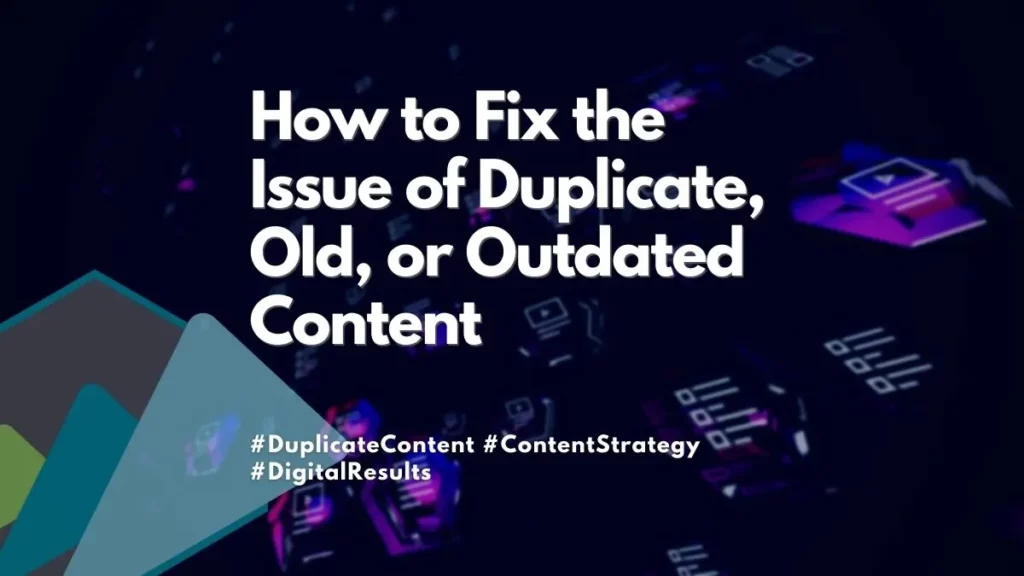
How to Fix the Issue of Old, Outdated, or Duplicate Content
Today, more than ever, keeping your website’s content fresh and relevant is crucial for maintaining an engaged audience, attracting new visitors, and staying ahead of the competition. However, creating new content can be time-consuming and resource-intensive and can at times create duplicate content within a website. This is especially important to watch for with small businesses and startups with limited marketing budgets.
One solution to this challenge is repurposing your existing content, which can help you get more mileage out of your content while also reaching new audiences and keeping your brand in mind. But what do we mean by repurposing content, and how can you do it effectively? Let’s dive into the topic in more detail.
What is Content Repurposing?
Content repurposing refers to taking existing content, such as blog posts, articles, videos, podcasts, or social media posts, and reusing it in a new form or on a different platform. The goal of content repurposing is to maximize the value of your existing assets, reach new audiences, and provide fresh content to your current followers.
Repurposing your content can help you save time and resources while diversifying your content strategy. It allows you to present your ideas in different formats and on other platforms, such as turning a blog post into a video or podcast or republishing an old post on social media with new images or captions.
Moreover, repurposing content can help you stay relevant and future-proof your website’s content by updating old or outdated information, incorporating new research or data, or adding new examples or case studies. By keeping your content fresh and relevant, you can maintain your audience’s interest and engagement and improve your website’s search engine rankings.
Why is Content Repurposing Important?
Content repurposing offers several benefits for website owners, including:
Saves Time and Resources
Creating new content from scratch can be time-consuming and resource-intensive, especially for small businesses and startups with limited marketing budgets. Repurposing your existing content can help you save time and resources while providing valuable content to your audience.
Maximizes the Value of Your Existing Assets
By repurposing your existing content, you can get more mileage from your existing assets, such as blog posts, articles, or videos. Instead of creating new content from scratch, you can leverage your existing content and present it in a new format or on a different platform.
Reaches New Audiences
By repurposing your content for different platforms and formats, you can reach new audiences that may not have discovered your content otherwise. For example, if you turn a blog post into a video, you can reach people who prefer video content over text-based content.

Keeps Your Content Fresh and Relevant
Repurposing your content allows you to update old or outdated information, incorporate new research or data, or add recent examples or case studies. Keeping your content fresh and relevant can maintain your audience’s interest and engagement and improve your website’s search engine rankings.
Diversifies Your Content Strategy
Repurposing your content allows you to diversify your content strategy by presenting your ideas in different formats and platforms. This can help you reach new audiences, engage with your current followers in new ways, and stay ahead of the competition.
Effective Content Repurposing Strategies
Now that we understand the importance of content repurposing let’s explore some effective strategies for repurposing your content. Here are some ideas to get you started:
Turn Blog Posts Into Videos or Podcasts
If you have written a blog post that has performed well, consider turning it into a video or podcast. Video and audio content are becoming increasingly popular, and by repurposing your existing blog content, you can reach new audiences and provide valuable content in a new format.
When repurposing your blog posts into videos or podcasts, consider the following tips:
- Use your blog post’s main ideas and structure as a basis for your video or podcast script
- Keep your content concise and focused. Videos and podcasts typically have shorter attention spans than written content, so make sure to get your message across quickly
- Use visuals, such as images or animations, to supplement your video content and keep viewers engaged
- When repurposing blog posts into podcasts, consider using the audio of the blog post as a starting point and adding additional commentary or insights

How to Republish Old Posts on Social Media
If you have old, relevant, and helpful blog posts, consider republishing them on social media with new images or captions. This can help you reach new audiences who may have yet to see the post before and provide valuable content to your current followers.
When republishing old posts on social media, consider the following tips:
- First, choose posts that are still relevant and useful to your audience
- Second, create new graphics or images to accompany the post, as social media users tend to engage more with visual content
- Third, add new captions or headlines to give the post a fresh perspective
- Finally, use social media scheduling tools to publish the post at optimal times for your audience
Create Infographics or Slideshows
Infographics and slideshows are visually engaging ways to present information and can effectively repurpose existing content. Presenting your content in a new format allows you to reach new audiences and provide a fresh perspective on your ideas.
When creating infographics or slideshows, consider the following tips:
- First, use your existing content’s main ideas and structure as a basis for your infographic or slideshow
- Choose a design template that matches the tone and style of your content
- Use visuals, such as icons or images, to supplement your content and make it more engaging
- Keep your content concise and focused, and use bullet points or short paragraphs to convey your message
Turn Customer Reviews Into Testimonials
Customer reviews can be a valuable source of social proof and can help you build trust with potential customers. By repurposing customer reviews into testimonials, you can highlight the positive feedback you have received and provide social proof to your audience.
When repurposing customer reviews into testimonials, consider the following tips:
- Choose reviews that highlight your product or service’s key benefits or features
- Contact the customers who wrote the reviews and ask permission to use their feedback as a testimonial
- Edit the reviews to make them concise and focused, and highlight your product or service’s key benefits or features
- Add a photo or video of the customer to make the testimonial more engaging and personal
Convert Blog Posts Into eBooks or Whitepapers
If you have a series of blog posts that cover a specific topic in-depth, consider converting them into an eBook or whitepaper. This can provide additional value to your audience and position you as a thought leader in your industry.
When converting blog posts into eBooks or whitepapers, consider the following tips:
- Choose blog posts that cover a specific topic in-depth and provide value to your audience
- Use the blog posts as a basis for your eBook or whitepaper, and add additional research or insights to supplement the content
- Apply design elements like images or graphics to make the eBook or whitepaper more visually engaging
- Use a professional tone and style to position yourself as a thought leader in your industry
What Does Duplicate Content Mean?
Duplicate content is content that appears in multiple places on the web. This can occur when the same content is published on multiple URLs, making it difficult for search engines to determine which URL to rank higher in the search results. Therefore, avoiding duplicate content is essential to improve your search engine rankings and provide your audience with unique content that provides value.
Duplicate content can occur for a variety of reasons, such as:
- Some websites republish content from other websites without permission
- Duplicating content across multiple pages on your own website
- Websites with different versions of their website, such as mobile and desktop versions, can sometimes be seen as having duplicate content
While having some duplicate content on your website is not necessarily a problem, too much can harm your search engine rankings. This is because search engines prioritize unique, high-quality content that provides value to users.

To avoid issues with duplicate content, consider the following strategies:
- Use canonical tags
Canonical tags are HTML tags that tell search engines which version of a page is the original version. This can help prevent confusion and ensure that search engines prioritize the correct version of your content.
For example, if your website has multiple pages containing similar content, you can use a canonical tag to indicate which page is the primary version. This can help prevent the other pages from competing with the primary page for search engine rankings.
- Use 301 redirects
If you have multiple pages on your website that contain similar content, consider using a 301 redirect to redirect users and search engines to the primary version of the page. This can help consolidate your content and prevent duplicate content issues.
For example, if your website has two pages containing identical content, you can use a 301 redirect to redirect users and search engines to the primary page. This can help ensure the primary page receives all the traffic and search engine ranking benefits.
- Create unique content
The best way to avoid issues with duplicate content is to create unique, high-quality content that provides value to your audience. This can help ensure that your content stands out in search engine results and provides value to your users.
When creating content, consider the following tips:
- First, conduct research to identify topics and keywords that are relevant to your audience
- Create content that is comprehensive and provides value to your audience
- Use a unique tone and style to make your content stand out
- Use visuals, such as images and videos, to supplement your content and make it more engaging
Removing Content From Google Search
If you have content on your website that you want to remove from Google search results, there are several strategies you can use:

- Use the Google Removals Tool
The Google Removals Tool allows you to remove pages or URLs from Google search results temporarily. This can be useful if you want to remove content from search results for a specific period, such as while you update the content.
To use the Google Removals Tool, follow these steps:
- Sign in to Google Search Console and select your website
- Click on “Removals” in the left-hand menu
- Choose the type of removal tab of “Temporarily Removals”
- Click the red “New Request” button
- Enter the URL of the page you want to remove and click “Submit Request”
The Google Removals Tool does not permanently remove content from Google search results. To permanently remove content, you will need to use other strategies.
- Use the “noindex” tag
The “noindex” tag is an HTML tag that tells search engines not to index a specific page or URL. This can be useful if you want to permanently remove content from search results.
To use the “noindex” tag, follow these steps:
- First, open the page or URL that you want to remove from the search results
- Add the following code to the header section of the page:
<meta name=”robots” content=”noindex”>
- Save the changes to the page
Note that using the “noindex” tag will prevent search engines from indexing the page, but it will not immediately remove the page from search results. The page may take several weeks to be removed from search results.
- Remove the page or URL from your website
If you want to remove content from search results permanently, you can remove the page or URL from your website. This can be done by drafting or deleting the page or URL and by using a 301 redirect to redirect users and search engines to a different page.
Removing a page or URL from your website may also impact your website’s search engine rankings, as search engines will no longer have that content to index.
Content Refresh Wrapup
Keeping your website’s content fresh and relevant is vital for engaging your audience and improving your search engine rankings. Repurposing old content, updating outdated content, and removing irrelevant content can all help ensure that your website provides value to your audience and stays ahead of the competition.
When repurposing content, consider the different formats and platforms that you can use to reach new audiences and get more mileage from your existing content. When updating outdated content, focus on identifying and removing outdated information, adding new information, and improving the design and formatting of the content.
Finally, when removing content from Google search results, consider using the Google Removals Tool, using the “noindex” tag, or removing the page or URL from your website entirely. Following these strategies ensures that your website’s content stays fresh, relevant, and valuable to your audience.

Ready to Grow Your Search Engine Results?
Let Digital Results assist you in your SEO strategy and help
deliver the search engine results you need.