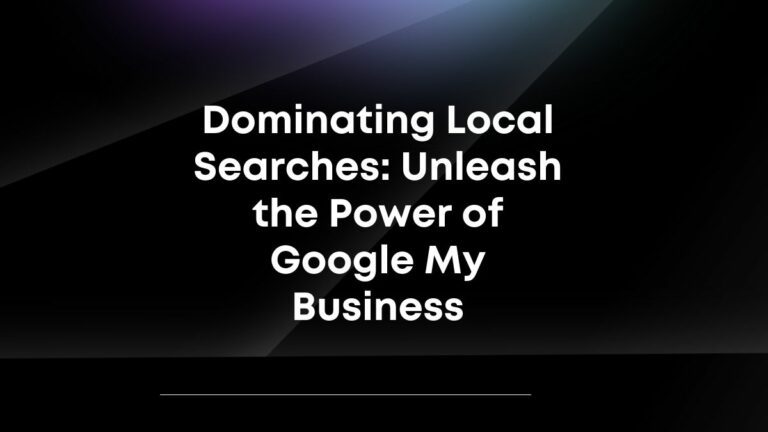How to Create Engaging Infographics for Improved Info Sharing
Infographics have become a popular way to share complex data with people who are inundated with information on a daily basis.
Infographics can be used in many different ways, from education and journalism to marketing and government communication. In this ultimate guide we will show you how to create compelling graphics that improve the shareability of your information
Why are Infographics Important
Infographics are visual representations of complex topics that can help you and your audience better understand those topics. The increased engagement by readers makes infographics an efficient way to spread content.
Understanding Infographics
To make a great infographic, you have to understand what an infographic is. Infographics are visual representations of information designed to communicate complex data or information quickly and clearly—but not all infographics are created equal! For example:
- Informational: These are the most common infographics used to present data or information clearly and concisely. They often use charts, graphs, or tables to deliver data.
- Timeline: These infographics present a chronological sequence of events or highlight milestones in a particular industry or topic.
- Geographic: These infographics use maps or other geographic representations to show data or information about a specific location.
- Comparison: These infographics are used to compare two or more variables, such as products or services, and to help the viewer make an informed decision.
Though infographics have existed for centuries, their prevalence in recent years is due to the increased popularity of digital media and social platforms.
Infographics are a great way of simplifying complex topics and data, making them easy to understand. They can help you tell a story or make a point in an engaging way—and because they’re so shareable on social media, infographics also give your business more exposure.
Planning Your Infographic

Identifying Your Target Audience
To plan your infographic, first, identify the target audience. The tone, content, and style of an infographic reflect its intended audience.
If you are creating an infographic for a business audience, focus on data related to business trends, productivity or customer engagement. On the other hand, if you create an infographic about health-related topics, then focus on medical research and statistics.
Selecting Your Topic
To begin, choose a topic that is relevant and engaging. Your topic should be something that can be presented in an attractive way so the reader will find it interesting to look at.
Choosing the Right Data
The next step, after identifying your target audience and topic, is to gather data that supports the main message. You should consider how relevant and accurate are its sources—the quality of information.
Using inaccurate or outdated data can undermine the effectiveness of your infographic.
Designing Your Infographic
Once you have planned your infographic, the next step is to design it. Designing an infographic involves several key elements such as choosing a suitable color scheme and appropriate fonts—as well as incorporating visual elements like icons or images.
Choosing the Right Color Scheme
Your choice of colors is essential to the success of your infographic. You should choose a color scheme that appeals to the eye and complements each other—and supports the message you are trying to convey.
Selecting Appropriate Fonts
Choosing the right fonts can make or break your infographic. Your choice of font should be easy to read and complement the overall design, as well as being appropriate for what you are presenting.
Incorporating Visual Elements
By adding graphics like icons, images, and graphs to your infographic you can make it more engaging as well as easier to understand. Graphic elements help break up large blocks of text and make data easier to comprehend—especially when those elements are charts or graphs that visualize the numbers being discussed in the accompanying article
Creating a Hierarchy
Organizing your content into a hierarchy is also important. A good hierarchy will help readers understand the most important points you’re trying to make, and it can be established by using different font sizes, colors or styles (such as bolding), headings/subheadings etc.
Developing Your Infographic
After designing your infographic, the next step is to develop it. Developing your infographic includes choosing the right tools, software and techniques for creating an engaging visual representation of information.
Choosing the Right Tools and Software
Choosing the right tools and software is critical to creating a well-designed infographic. Many different programs can help you build one, such as Canva—but choosing something that’s simple to use with all of the features you need is essential.
How to Avoid Common Mistakes
Finally, it’s essential to avoid common mistakes when creating an infographic. Some common errors include the following:
- Using too much text: Infographics should be visually appealing and easily understood. Using too much text can make your infographic overwhelming and challenging to read.
- Overcomplicating the design: Infographics should be simple and easy to understand. Overcomplicating the plan can make it difficult to convey your message.
- Using irrelevant data: Using unrelated data can undermine the credibility of your infographic and make it less effective.

Promoting Your Infographic Through Social Media
Promoting your infographic through social media can help you reach a wider audience and increase engagement. Here are some tips for doing so:
- Using relevant hashtags: Using relevant hashtags can help your infographic reach a wider audience.
- Sharing at the right time: Sharing your infographic at the right time can help maximize engagement. For example, sharing during peak hours can increase visibility.
- Engaging with your audience: Engaging with your audience by responding to comments and questions can help increase engagement and make your infographic more shareable.
Maximizing Reach and Engagement
Maximizing reach and engagement is critical to the success of your infographic. For example, here are some tips for maximizing space and attention:
- Creating a landing page: Creating a landing page for your infographic can help increase visibility and encourage sharing.
- Using email marketing: Using email marketing can help you reach a wider audience and increase engagement.
- Partnering with influencers: Partnering with influencers in your industry can help increase visibility and reach a wider audience.
Analyzing Your Infographic
Analyzing your infographic is essential to determine its effectiveness and identify areas for improvement. You do this by measuring its effectiveness, identifying areas that can be improved upon in future infographics, and using feedback from readers to improve it further.
Measuring the Effectiveness of Your Infographic
It is important to track the impact of your infographic. You should be able to measure your success with metrics such as:
- Tracking social media engagement: Tracking engagement on social media platforms can help you choose the reach and effectiveness of your infographic.
- Analyzing website traffic: Analyzing website traffic can help determine how many people have viewed your infographic and how long they stay on the page.
Infographic Best Practices
Now that you have a better understanding of how to create a compelling infographic, let’s take a look at some best practices for creating infographics that will engage your audience and help you achieve your business goals:
- Keep it simple: Infographics should be simple and easy to understand.
- Use visual aids: Visual aids such as charts, graphs, and images can make your infographic more engaging.
- Use a narrative: Telling a story can help make your infographic more memorable and shareable.
- Keep it relevant: Your infographic should be relevant and informative.
- Use accurate data: Using accurate data can help ensure the credibility of your infographic.
- Promote it: Promoting your infographic through social media and other platforms can help increase visibility and engagement.
- Analyze it: Analyzing your infographic can help you identify areas for improvement and create even more effective infographics in the future.

Infographics and SEO
Infographics can also be effective in improving your SEO. In fact, infographics are one of the best ways to improve your SEO. They can help you rank higher in Google by increasing your site’s authority and improving its link popularity. This is because search engines view infographics as more valuable than traditional text content, which makes them more likely to appear on the first page of search results.
Using Infographics for Marketing
Infographics can be a powerful tool for marketing. Here are some tips for using infographics in your marketing strategy:
- Choose a relevant topic: Your infographic should be pertinent to your industry or niche.
- Make it shareable: Your infographic should be engaging and shareable.
- Promote it: Promoting your infographic through social media and other platforms can help increase visibility and engagement.
- Use it in email marketing: Using your infographic can help increase engagement and click-through rates.
Infographics for Education
Infographics can also be effective in the classroom. Here’s how:
- Presenting information visually: Infographics help deliver information visually and make it easier to understand.
- Engaging students: Engaging and shareable infographics can help increase student engagement.
- Breaking down complex topics: Infographics help break down complex issues and make them more manageable.
Infographics for Business
Infographics can also be effective in business communication. Here’s how:
- Presenting data visually: Infographics help show data visually and make it easier to understand.
- Engaging employees and customers: Infographics that are engaging and shareable can help increase engagement among employees and customers.
- Highlighting critical information: Infographics help highlight essential information and make it easier to convey important messages.
Infographics for Journalism
Infographics can also be effective in journalism. Here’s how:
- Presenting data visually: Infographics help show data visually and make it easier to understand.
- Engaging readers: Engaging and shareable infographics can help increase reader engagement.
- Providing context: Infographics can help give context to complex stories and make them more accessible.

Closing Notes
Infographics are a powerful tool for visually presenting information and increasing shareability. Following the steps outlined in this article, you can create a compelling infographic that engages your audience while simultaneously promoting your company’s message—all of which will help increase web traffic to your site.
Digital Results is happy to help with your digital marketing needs. Get in touch for a free 30-minute consultation—one of our experts will walk through how we can help optimize your search engine optimization (SEO).
Ready to Grow Your Search Engine Results?
Let Digital Results assist you in your SEO strategy and help
deliver the search engine results you need.